Github copilot: AI协助编程尝试
github copilot 其实去年6-7月份就出来了,今天也想尝试一下效果,据说python、rust效果不错,想也顺便 看看 julia如何。1、首先在VSCODE中安装插件 github copilot2、官网注册https://copilot.github.com/ 为其官网地址,目前使用github copilot需要官方的注册。当然,需要有github的账户。3、等待github c
·
github copilot 其实去年6-7月份就出来了,今天也想尝试一下效果,据说python、rust效果不错,想也顺便 看看 julia如何。
1、首先在VSCODE中安装插件 github copilot
2、官网注册
https://copilot.github.com/ 为其官网地址,目前使用github copilot需要官方的注册。当然,需要有github的账户。



3、等待github copilot的反馈。
大约过了一天左右,打开vscode时,收到github copilot的反馈。让我重新登陆一下github,进行相关的绑定。
4、在vscode中设置
打开github copilot的设置:

对相关的语言启动设置,我常用的是rust,julia,python,均设置为true,即可。
 5、测试
5、测试
julia:
 rust:
rust:

更多推荐
 已为社区贡献1条内容
已为社区贡献1条内容
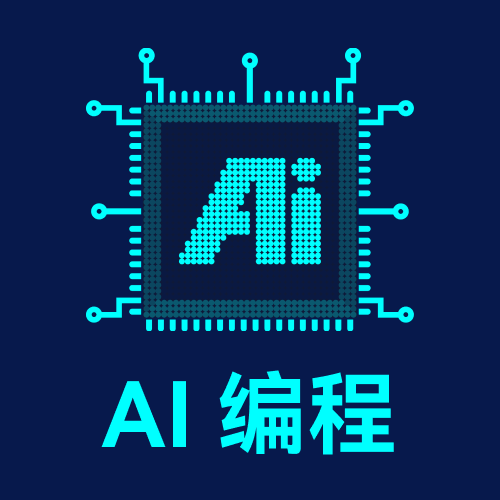








所有评论(0)