
vscode debug时 stepinto 无法跳进代码
vscode debug 跳进代码
·
写python时发现vscode在debug时无法跳入别人的代码或者底层代码,解决方法如下:
在launch.json里添加"purpose":
"purpose": ["debug-in-terminal"]
修改"JustMyCode"为False:
"justMyCode": false
launch.json如下:
{
// Use IntelliSense to learn about possible attributes.
// Hover to view descriptions of existing attributes.
// For more information, visit: https://go.microsoft.com/fwlink/?linkid=830387
"version": "0.2.0",
"configurations": [
{
"name": "Python: Current File",
"type": "python",
"request": "launch",
"program": "${file}",
"console": "integratedTerminal",
"justMyCode": false,
"purpose": ["debug-in-terminal"]
}
]
}
x.2 添加启动文件相对位置
"cwd": "/home/SpaGCN/_yingmuzhi",
更多推荐
 已为社区贡献1条内容
已为社区贡献1条内容
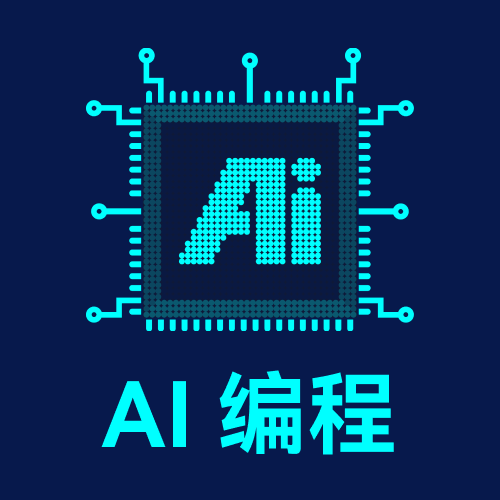








所有评论(0)