Enhance your applications with Amazon QuickSight embedded analytics
Good afternoon, everybody and welcome. So today, we're gonna talk about enhancing your applications with Amazon QuickSight embedded analytics. My name is Jose Kleo. I lead the product team at Amazon Q
Good afternoon, everybody and welcome. So today, we're gonna talk about enhancing your applications with Amazon QuickSight embedded analytics. My name is Jose Kleo. I lead the product team at Amazon QuickSight and speaking with me today are Brian Sevy from Extensive and Ankit Singh from Honeywell, our customers who will be talking to you about their journey and how they found Amazon QuickSight embedded analytics helpful as they build their products.
So in today's session, we will talk about:
- Why there is a need for analytics in applications at all.
- Then we'll talk a little bit about what we've seen from customers about why this is so hard.
- We'll talk about Amazon QuickSight embedded and how our embedded analytics product fits into this need.
- Take a look at a short demo so that you can see what we are talking about.
- And then we'll hear from Brian and from Ankit about their journey with QuickSight.
- Finally, we'll wrap up with some actionable steps that you can take to experience Quicksight in your applications.
So let's get started. Why do you need embedded analytics or why an application? I will tell you building software is a very fulfilling thing because you are solving problems for different users, you're solving different use cases. You will find that today it is a very crowded marketplace. There are over 100 and 75,000 ISVs who are building software. We also from recent studies found that there are over 500 million different applications out there of different sorts, different sizes, you know, different platforms, all of that.
But the point is it's a very crowded marketplace. Now, how does an application stand out? That's the user experience, the value that you provide and what you compel users do in the application activated. Now, applications generate a lot of data. Be it transactional data that is generated by the application itself, user behavior data or just a lot of different types of data.
Now, what what happens to this data is something that developers need to figure out that application users often want to know and administrators often want to see. So there are a lot of eager parties to understand what to do with this data if they have access to it the right way.
Now you might ask is that even a need? Well, if you look at consumer applications, your smart watches, for example, they tell you that knowing what's going on in the uh in the analytics section helps you a lot. So whether your smartwatch is telling you to stand up or that you've completed x amount of steps a day that's a great thing. If you look at your phone, your phone tells you that, you know what your screen time was distributed among so many different applications, which tells you a little bit about your behavior. It tells you that your battery is being drained by different applications. So then you know where to spot, you know, the the main culprits for your low battery life.
So, analytics is, is good, it helps you in a number of different ways. So then why do, why do we say it's hard or why do customers tell us that it's hard to add analytics to applications? Well, we see three primary reasons, one budget and resourcing. Second, the long lead time it takes to add analytics into an application. And third when you finally launch something, the cost and the effort that it takes to truly scale to all users.
So now if you look at the the first bit that i talked about budget, why is it expensive? Well, it's expensive because analytics is often not the core purpose of the application. The application has a job to do. You are solving a customer problem. And then the question becomes, how does analytics fit into that journey? You are going to need resources, which means that you are competing against the core use case for the resources that you need to build analytics, you are going to need budgets because often if you start building it out internally using more resources as i just mentioned or you want to get a third party analytics solution that's embedded in you are going to need budgets.
Now, those budgets need a lot of approvals, buy ins internally. And the process often often goes like this. You have an rfp process to get the right vendor to add analytics into your application. You evaluate all of them, you after a long period of po cs and tryouts, you get that in you license it. There's a negotiation phase, you get negotiations done, you license it, you contract it, you get it to deploy the service because often it is server bound. So you figure out what capacity you need, you deploy something, then you start building because once you have your core stack, you can start building you, you build it, you get customer feedback, build more, then you deploy to your users, then you realize you need to scale more because customers love it or you know, you just need to go to a larger audience. Then that negotiation phase starts again because now you need to go and get more licenses, more hardware to run it and so on.
So it becomes a cycle that then takes a lot of time and effort. The second thing that he talked about was having just the time to do something compelling for users. So users are influenced by what they see. So we just talked about the smart watches, the phones, users expect very slick user experiences. They want, when you say analytics, they expect drill downs filtering, you know, interactive controls, they want pdf reports, they want to build their own reports. There's a whole bunch of requests that come in.
Now, when you start realizing that one solution might often not cover all of this, you start talking to different vendors. So now means you have different solutions out there that you have to manage both from a licensing standpoint, as well as from a vendor standpoint. And all of this together just means that it takes a long time to get this out to market, to get something truly compelling out to market.
And finally, when you do get it out to market, there's a question of scaling. Now, scaling is a funny thing because you user behavior is never constant, they might start off slow, but then everybody loves it and everybody starts using it. And what you're left with is often a situation of either overcapacity or under capacity where the number of licenses or the hardware that you've set up often is not enough or is too much and you're constantly optimizing trying to figure out how that fits within budget and how you bring that all together.
Now, that's where we bring Amazon QuickSight. Now all of you know, Amazon QuickSight as a BI service that scales to all your users, but we call it unified BI. And when we say unified BI, it means it's not just about dashboards, it's about interactive dashboards, it's about paget reports and pdf and excel files. It's about national language query with QuickS Q. It's also about building your own dashboards in the whole QuickS altering interface.
So we're bringing all of that together but in an embedded fashion so that you can take this and add it to your application. QuickS allows you to build these data rich experiences fast because you don't have to do the heavy lifting. QuickSight does not have a client you need to install, to get started, does not have a server that you need server software that you need to deploy in infrastructure to scale this out to your users.
And when you do scale it out, QuickSight offers consistent performance for all users because we take you to the cloud and make sure that whenever your user comes in, whether it's five users or 500,000 users, all of them get the same consistent performance. And lastly, you pay for the pieces you need. So you are able to purchase pieces of quasi differently so that you're paying for what you need, thereby optimizing your costs.
Now, when we say embedded analytics, we don't just mean dashboards. Like I said earlier, you can do visuals which means that you can put in key KPIs key metrics for users, right where they are. So you don't want users to navigate to a whole different interface. You want this to be in the spaces that they are in, you can add ML powered insights. So whether you want to bring in something from SageMaker or use QuickSight's anomaly detection and forecasting capabilities to present that to users. All of that is possible.
You're also able to add paginated reporting, which means that you can have a slice of the data as of every day, every week. However, you decide exported and available as PDF so that your customers have that as record, you also have QuickS Q for more advanced users or simply to augment the dashboards so that users can start asking questions that they have without having to wait for your teams to get back to them on the on those reports.
And lastly, of course, for the more sophisticated user, there's the option to add dashboard authoring, which means that you can enable your power users to go and build their own dashboards all using curated data.
So to summarize, we do see interactive dashboards in QuickSight, but we also have insightful visuals that you can add, you can add national language query with Q paget reporting and dashboard authoring all within the context of your application.
Now, let's take a look at how that all comes together. So there's, there's two parts to this. One is the building of what you want your embedded analytics piece to be and then there's a scaling of it to go and reach out to all your users so to start with getting started with QuickSight, very simple, you sign up for QuickSight, you start building dashboards, it can be done in minutes.
Now, embedding. QuickSight into a web portal is similarly easy because we have a one click embedding model where it's as easy as embedding a youtube video, you simply copy the embed code. You allow us the domain in which you want this embedded dashboard to be in or visual to be in and then you go and paste it in. So you can do this, for example, in SharePoint or you can do this in your own application.
Now, for embedding, we offer two distinct models. One is what is called the one click embedding model which you see on the left here and the API based model on the right, the difference between the two models is that the one click model lets you get started really quickly and put embedded items wherever you want them to be. So that's great for POCs for a quick POC to see what it would look like. It's also great if you're doing this within the context of an application because in the application, I'm sorry in an enterprise setting, for example, in SharePoint or Confluence or some sort of wiki.
On the other hand, the API based model allows you to do this in two different forms but optimized for applications. One is where you have named users within QuickSight and so you're able to store the users within QuickSight, manage them in QuickSight and so on. The second is where you have anonymous users as we call them, which just means that in QuickSight, you don't have any users, but all of your users are managed on your servers.
Now, this just means that when you load a dashboard, you're telling QuickSight, hey, I want this dashboard filtered down to for example, location equals Seattle or location equals Las Vegas. And all users who see this dashboard are not able to see anything beyond that. So the two models work differently but they suit different use cases as you'll hear later in this presentation.
But just to recap, the one click model works great for POCs and for enterprise settings and the API based model works great for applications.
Now it's often not enough that you put in a dashboard, you want that dashboard to interact with your application. So we do offer themes and QuickSight which allow you to color and to customize the font and so on of the dashboards to fit the application that it is being embedded in. At the same time, we also offer a JavaScript SDK which now supports TypeScript as well. And this SDK can then allow you as the developer to embed and to understand what's going on in QuickSight.
So for example, from the application from the host application, you can specify filters that you want to apply, you can apply runtime filters. And at the same time, within QuickSight, when the user interacts with data, you can allow the host application to listen to what is being clicked on, listen to onload events and so on which make sure that you have a cohesive experience being built out.
Quickstart also offers state persistence as we call it, which just means that when your user leaves the dashboard, the state is preserved so that the next time the user comes back, they have the filters and other controls that they had set up. So this just allows you to build a very cohesive front and experience.
The other big piece is how do you architect something like a QuickSight dashboard or QuickSight set of assets for multi-tenancy. Because in the minds of any software developer or ISV, you're thinking about thousands of customers, it's not just one or two customers, it's not just a set of users, you have customers and then you have users within
Now, within QuickSight, you have the concept of name spaces and name spaces allow you to put groups of users together who are from, let's say a customer or an organization, put them into one silo so that they can see each other, but not beyond that. Now, there might also be settings where you have multiple small customers all being put into one name space because they have similar assets. But then on top of name spaces, we have other constructs called row and column level security, which you're probably familiar with from other products, databases and so on.
Now, the combination of name spaces, row and column level security just means that you are able to architect QuickSight in a number of different ways. So you can have one set of assets which go out to all users, which are grouped by row and column level security. So that users only see the content that they have to or they should, you can also have common assets that are being shared out to a specific name space with again row and column level security. Because you want users within that name space to look at data in a particular way, you can also have users getting their own assets because you can have assets that are shared with specific users that no in the accountancy, it just means that users in that name space are able to then see the data even play with it, build your own dashboards and then publish it back to other users in that name space.
Now, once you've architected everything, once you've built up the front end, that's great. But then how do you scale this out? QuickSight offers over 150 APIs today to make sure that you are able to scale out QuickSight the way that you want it to. So you whether it's dev staging and broad environments that you want to move things between or whether it's like programmatically adding a user, programmatically adding a dashboard. QuickSight provides APIs for all of that. What that means is that you're able to do all of this using standardized AWS APIs and um application gets scales to hundreds of thousands of users.
Now, the other, the other piece here is how do you productionize something like this? If you've got APIs, that's great. But then how do you productionize this? How do you make sure that it fits into the whole CI/CD life cycle that you have? Well, QuickSight offers as of last year, we started offering an option to download assets. So which means that you can take a dashboard, a data set and QuickSight and download it as a file. This allows one of two things. This allows you to back up those assets, which is great, but also make sure that when you are rolling a new change in, you're able to look at the differences between what's in there and what's coming so that you can have your own production quality setups which make sure that you don't inadvertently overwrite existing changes.
So lots of um lots of pieces in this slide. The other big item that we launched just a few weeks back are called EventBridge notifications here, which makes sure that every time a dashboard is updated, you get a notification so that you use that or back up that dashboard or to move that dashboard from environment to environment. Now, that's all done. You've productionized it, it's part of your software life cycle. The last piece of course is scaling it out, roll it out to 500 users, 5000 users, 500,000. However, whatever the number is and the best part here is, you don't have to do anything special. There's no infrastructure to set up, there are no services set up. You don't have to call us and tell us that you're doing this, just go ahead and do it and QuickSight works out of the box because we scale to meet your needs.
QuickSight also offers SPICE which is an in memory data store which can be used to provide very high performance and very high concurrent access to your users, whether it's dashboards or dashboard offering. So a lot of capabilities in here all coming together to make sure that you as a software developer as an ISV are able to use QuickSight in order to provide a great customer experience, a great analytics experience for your users.
So let's take a look at this in a demo because all I've talked about are how to do it. Now. I think the demo is what really brings us to life. And as you look at it, think of this as an application that is customized to a certain company called AnySoftware. You got John and Megan who are users there who have different levels of access and in this case, you know John goes and logs in there is there is a home page which contains visuals from QuickSight which provide John a key understanding of the metrics. As of that moment, there's a dashboard that John can go to which contains all of the interactive data analytics pieces.
So John can look at it. It's got tool tips, it's got interactive filtering. So for example, when John goes and clicks on the bar chart, the entire dashboard filters down to the data that the segment that is being clicked on in this case. And there is a table which provides more details, line item details about everything in that table.
Um now that table is also connected to the application back. So that for example, when John clicks on a tool tip and says notify the customer, the application understands what a data point was clicked on and then is able to use that data point in order to send an email. So easing John's job, the second thing you notice here is there is a light mode and a dark mode. So that's showing you that you can use runtime theming in QuickSight in order to influence a theme or change the theme that is being used for the dashboard.
Now, dashboards don't always hold all the answers and that's why you have QuickSight Q. So if you look at it here, QuickSight Q it has been embedded and it provides John the ability to go in and look at different questions and answer them. There are some pre curated questions as in the case of many different things. You want to have some questions there for ideas. But once you go in and start modifying it, you can start, you know, modifying the questions you have or start asking completely new questions.
John is able to go and ask the questions. He wants to make sure that he gets the answers then and there he doesn't have to wait for his BI team. He does not have to wait for the application owner to go and make changes or to build a new report. Now that is something that a lot of our customers and their end users appreciate because you get answers in an instant.
And then of course, there are reports which provide a line item list. For an example. In this case of every sales transaction, there was that list, you know, is captured at a particular date. In this case, there are weekly reports and you can always go back to the reports over time. It's got 186 pages in one report and you can have hundreds of pages because that's how you'd like to look at all the data.
Now, let's take Megan. Megan has more access because she's a global manager. She looks at some of the same KPIs, which is great, but she also wants to build her own reports. So in Megan's case, she's got the ability to build her own report.
Um you are looking at QuickSight's new authoring interface. You'll notice that Megan has access to a data set. She goes and builds the visuals that she wants from the data building visuals and QuickSight is very easy. You just go and click on the different fields that you want to build the visuals you want. She can then go and publish this because this becomes an asset that she can share with other folks within the realm of what is allowed application administrator. Of course, the data that she sees is curated so that she doesn't see data for the entire organization or for other teams. It's only what she is intended to see.
So that was a quick overview of how the embedded experience brings QuickSight into the application and lets you build really rich user experiences. Now, what does that mean? From business standpoint? We see that from a business standpoint, embedded analytics does three things it can allow you to add value to existing products. So whether it's in terms of adding differentiation or just enhancing the user experience in terms of bringing that data driven experience in, it allows you to unlock completely new potential. So for example, if you are an ISV and you want to show trends in your industry and put it on your website, you can do that with QuickSight. And lastly, we have seen many customers use embedded analytics in order to provide data portals. So data applications that whose sole purpose is to provide rich analytics and insights into that particular sector.
Now monetization methods uh as a software product owner, software engineering manager, there are many here. You can start off with everything being free and just being a value add. Or you can make this a premium offering or you can make this a completely subscription driven offering which is more like a data product.
Now we see a matrix of how things are done here. So if you look at this matrix, the bottom left corner is the ground zero. It's exactly what all users of an application will ask for reports as a service. So the big question is, can I just get a report? Can I just get a pdf with all of the key information that I want? Ok, great. That's ground zero.
Now if you go to the left side and then the one box up, you see insights as a service. So here you're doing some work in order to make sure that you are providing insights to the user, not just the base set of data, not just line item data and the dashboards provide interactive functionality so that you can go and click through and look at different pieces. You also have forecasting book, marking a bunch of things in there that you can provide.
Now over to the right, you find top right authoring and QuickSight Q. So these are typically asked for or enjoyed by sophisticated customers who want to look at the data and build their own views of the data. And on the bottom right quadrant is what everybody asks our ISV customers, which is, hey, can you just give me a dump of the data? I just want CSV files, just send it to me. I will take care of it. But the point is that becomes a ground for them then going and having to put in months of effort in order to even understand the data, build the views they want. Instead when you provide them with the dashboards, which is the bottom left corner or the reports, you're at least starting off with a baseline that they can then build from.
I'm just sharing some views here from some of our embedded dashboards that we've seen at customers. These are all case studies that you'll find on the AWS Big Data blog or Business Intelligence blog. But you'll see how across different the last one was human resources here. You're finding CRM screenshots, this is retail, you've got technology, you'll see how across different industries. QuickSight is being used in order to enhance that user experience in order to provide analytics at scale to end users of applications, thousands of customers embed QuickSight today.
And let's hear from a couple of them right now. So Brian, thank you. It's great to be here. My name is Brian Sevy and I'm a principal product manager at Extensiv and to set the context for our QuickSight journey. I'd like to tell you a little bit about our company and our customer Extensiv builds a cloud based solution that connects brands to warehouses to third party logistics providers. Or you'll hear me use the term 3PLs. And uh this is a very, very big day for this customer base, as you can imagine
It's Cyber Monday. Um, this, you know, starting Friday and that week, this is the highest volume week for our customers. So this is kind of appropriate that we get to talk about this. But to think about about 3000 plus brands that are trying to get their products to market, they may have their own warehouses, but they're usually looking for third party logistics providers, 3PLs, to store their inventory and fulfill their orders for them.
So think about that 2.7 million orders per week on average, it's probably double that this week, uh typically. And so it's a, it's a busy week for our customers. As a product manager, I spend a lot of time with our customers uh on Zoom calls and even walking with them through their warehouses. And I can tell you that this might be the most deceptive slide you see all day because today that warehouse manager does not have that happy go lucky smile on his face. He's got a pa a look of sheer terror uh, on, on his face. Uh well, I, I don't think so but definitely, uh serious.
Um, so when you think of a 3PL, they're typically, you know, they may be serving a dozen customers, they may be serving several 100 customers, but each of these customers have expectations, they need their orders fulfilled. The 3PL has to meet their service level agreement with that customer.
One of the things I learned, well, I learned two key things as I interviewed our customers:
Number one, as they said, we, we run a race every day, a marathon every day to fulfill these orders. And the problem is they just didn't really have a way to know what their pace was and how much progress they were making. So there's a lot of pressure, the um the other thing they wanted to know as I talked to them, they said, we want to know if we're profitable with each of our clients. And I naively said, well, how do you measure that today? And they said we can't, we have no way of measuring that because we don't know our labor costs.
And so this is a, this is a customer that does not have a technology background or a data background, but they're thrust into a data business. And so we have a lot of interest and a lot of demand for data, but ultimately, their success comes down to meeting their SLAs profitably so let's talk about the problem.
Their biggest blind spot really was labor productivity. How much time is it taking to receive inventory, to pick orders to pack and ship orders to do all of these things they need to do in the warehouse for each different client. And they just had no way of measuring that and without being able to measure it, they can't improve it. And so that's, that's really where we started.
And one of the needs that surfaced immediately is that for their everyday race, they needed a near real time data pipeline. They needed to measure that in near real time. But they also needed to look at historical trends. How are we doing over time? Are we improving or are we going backwards? And um ultimately, they were moving from an environment where they were using SSRS reports really, you know, lame user experience to needing something they needed to visualize data and see actionable insights.
So this was a fun problem to take on. This is where QuickSight enters the picture. We had uh really high expectations and I think pretty demanding requirements and the uh and I'm grateful to our QuickSight team because they, they really helped us understand these needs.
So as I walk through this, I'll try and point out the things that QuickSight uniquely did to enable us to pull this off. And I can say confidently that we couldn't have pulled this off with any other vendor in, in the marketplace.
First of all, we had to start off and we had to work with our, our software team that builds the scanning software and we had to create time stamped events that had all the metadata that we needed to capture. And then we had to get that into uh through a data pipeline into what you see as the staging database. Essentially, that's a pre analytics uh data store that we use because we've got to create this near real time data pipeline.
Well, and that was one of the first requirements we had is that we need a tool that can do direct queries. So by building a materialized view on that um on that pre analytics data store, we're able to present that near real time data to our customers through QuickSight.
But there's a parallel path. Our customers also need this historical, these historical insights and trending. And so we did, we created another pipeline using um using Airflow to basically build a data warehouse that had this. And that's where SPICE came in. SPICE has been a game changer for us. But because for all of our historical queries, we're able to use SPICE. And uh if I'm i'm not going to take the time to, it's a really fun acronym. Look it up if you don't if you don't know it. But um but basically the other requirement we had is that it, we had to have a single sign on in, you know, API integration and we were able to do that seamlessly so our customers can log into our SaaS app. And without even knowing or thinking about analytics, they can click right through to a QuickSight dashboard.
So we did implement an API based embedded model with registered users and it's, it's worked really well and we were able to get this out very quickly. In fact, um a year ago I was at re:Invent and uh I was in a QuickSight presentation and I saw a uh a screenshot of our dashboard. And I, and I was like, you know, that, that was like a full journey for us because we were able to develop that very quickly.
The other thing that I learned in that presentation a year ago is the presenter said that um that 90% of our innovations in QuickSight are customer driven. And at that point, I thought, oh, I thought we were special. Um yeah, but it turns out we are special, it turns out we're all special. So um it's uh but I can tell you that that's uh that that's true that um the, the our QuickSight team has listened to and, and helped us move through this journey very quickly.
The customer engagement has been fantastic. Um right off the bat, we had about 5.5 1000 visitors a day, 20,000 views per day. We've never had to think one minute about infrastructure. In fact, that was another requirement because we have a small team and, and our dev ops team is already overloaded. They're doing a variety of things. And um so that has been a game changer for us.
A lot of, you know, very high engagement. We wanted to monetize analytics and QuickSight has been instrumental for helping us monetize analytics. What we did is we created a really valuable dashboard that all of our customers can use. It's included in their subscription, which is a warehouse productivity dashboard. It's super useful, but it only gives them data for the current day and it's an entire level.
But this is the thing that helps them really get through that race each day. And then we created a premium labor analytics dashboard that not only gives associate or team member level granularity in terms of productivity and customer level granularity for productivity, but, but it also gives that historical perspective.
And so what we were able to do and we were thinking about, well, how are we going to implement this product led growth pathway? And I thought, well, why don't we just use QuickSight to do that? And so that's exactly what we did.
So all of our customers have this premium menu option for labor analytics when they click it. We built some, some fun little um a fun little, you know, some business logic to basically check with Salesforce and say, are they subscriber if they're not a subscriber, we send them to a fully functional QuickSight dashboard with demo data. And that's been instrumental for us because they can, they can use every feature, they can view every visualization, use the filters, test the thing out completely with this demo data and then they can click through to convert to a to a the premium version.
So again taking the other path, if they click the menu option and they are a subscriber, we just send them to their real data. We made the decision from the very beginning to automatically provision all of our customers. And that has been a really big deal for us because as soon as those customers want to go live with that premium offering, it's just a click and, and they're live, all of that data is already provisioned.
Alright. So let me walk you through a quick demo of what we've done. This is that warehouse productivity dashboard that i told you about. And this is the thing that's available to all of our customers. They can see the status of all of their orders that they're currently dealing with. And ultimately, as they work through the day, it goes from pending through picked and packed and shipped. And so that's their day.
You can see the labor analytics menu option that they have. And um when they click in this case, when they click on the option, they're going to see the demo version, they get a nice advertisement, they can click through and get more information about it. But when they click on these other sheets, now they can see the full functionality of this dashboard but with demo data.
So now you can see this this data for today on the left, this is the near real time pipeline feeding that on the right. You're getting the historical data so they can compare what's happening today to the historical. But one of the challenges with productivity is that just a leader board didn't do us justice because one dimension didn't tell the whole story.
Well, this scatter plot chart customers love because they can see pace, they can see how many picks, they can see the volume of units picked all in one chart. So that's been super helpful and then they can see more historical perspective for multiple warehouses for their customers.
But one of the things we found right off the bat their customers loved is that when they found an issue that was that was slowing things down, they wanted to be able to drill into the details. And remember we have all of that event level detail.
Well, if you notice there, they can actually right click and do a drill through from a specific employee. And now they can see all the work that that employee has done today or historically and then they can see all of the actual events, event by event when that pick job started. And in this case, you'll see that there's a difference between the total lapse time and the actual time on task. And that's because you can see they started for some reason, they paused, they restarted and then you can see all the way down to when the pick job was done.
Customers love this the ability to go from a really high level insight down to that detail. This has made a difference. Our customers are available to find issues with their workflows and improve them.
Now this is the game changer for profitability. Remember the blind spot, they had no idea what their cost to serve was. Well, now they do, they can see customer by customer. How much actual time on task did their team spend receiving inventory, picking orders, packing and shipping orders? Now they can see that but it all comes down to results.
So we gave them a results page so they can compare a comparison period to a baseline period.
They can see if they're improving. This is where the data bars. We we love this feature because they want to see the data but they we need to pop out those results as far as increases or decreases. So another fun feature that that came out, I guess fairly recently. So they can see warehouse by warehouse, we use filter actions so they can select a specific employee or warehouse and then it will filter the graph on the right. So this has been really helpful for visualizing the what's happening in their warehouse, what's happening with their customers?
Alright, let's, um, so going forward, um, what we've been focusing on so far is really just building dashboards, standardized dashboards for our customers and they've loved it. It's been a good thing. But as you can imagine, the uh they're saying, hey, this is really great Brian. But what we really want is to build our own dashboards and that was the plan all along. So that's what we're working on. We'll be shifting, our team will be shifting the mode of building standard dashboards to really creating data sets as a product so that these data sets can be leveraged by our customers to to customize and build their own dashboards to use those for, for data insights.
We're really, really interested in generative bi i i think that that's going to be game changing for our customers, natural language query is going to be game changing for our customers. And so many of the things that again, this this customer driven approach that quick site has has kind of created a road map for us. So thank you. It's been nice. Um because we are a, as a software provider, the callback actions is uh is going to be a big deal for us and our customers as well. So we have envisioned several things that our customers can do to actually take action from within a dashboard and, and connect with workflows within the s a application.
There are many more things we're considering including integrations with sage maker. We have a lot of data, we have a lot of exciting things we're going to be doing with machine learning. And so integrating with that quick with quicksight is going to be game changing. But I just want to say thanks to the quicksight team, they've been incredibly helpful. They've helped us launch this thing. Ultimately, when you think about how this has been a game changer for our customers, it gives them seamless access to their data.
Uh many of our customers um as they look at competitive products to ours, a lot of competitors say, yeah, we have b i just um we'll give you access to the data and you go get a third party tool and, and that sounds really interesting until you start to add up the costs and the time. So that's been game changing. It has filled these blind spots for our customers that now that now they can see it's increased engagement. It's we think that it's had an impact on our customers and ultimately, it's enabled measurable performance gains.
We actually did a benchmark study with quicksight using our data, we looked across all of our customers and year over year, the customers that were using our premium labor analytics product had a 28% increase in productivity year over year to the customers that were not using that premium product. You know, those things are tricky to assign, you know, a causal relationship to, but we think it's made a big difference. So, thank you very much, Brian hear from Ankit Ni.
So good afternoon, everybody. Today, I'm going to talk about Honeywell Connected Licenses journey with quicksight. Uh before I get started a little bit about myself, my name is Kit Sing and I'm the director of architecture for Honeywell's connected licenses division. Uh I lead a team of solutions architect who are currently working on the enterprise architecture for the connected life sciences division.
As you can see, Honeywell's life senses portfolio spans across all facets of life sciences. We are in the connected logistics manufacturing excellence platform, track and trace life sciences, quality management solutions. More specifically, I work for the quality management solutions team, but we are now rebranded as a connected life census solution.
Talking about ac in numbers ac stands for Honeywell's connected enterprise. We are about 4000 global employees out of which 2000 are software engineers. 10% are about about 10% are data engineers. We have 350,000 data connections, 100 million in assets. And because of our commitment and focus to innovation, we have 41 patent grants in the last year. We are built on top of aws services. So we use 70 aws services.
I want to talk before i start talking about quick side integration. I want to talk briefly about our architecture. Since we are in a highly regulated space for life sciences, we have to honor the security and compliance. We have the gxp compliant app with cfr part 11 auditorial compliance. We also have a s a solution provider. And the reason why we are called connected life sciences is because we have two reasons for that. One is because we are building a connector framework which is here at the bottom where we are able to connect to any system of record from any customer. And the other is we are building a connected vision across honeywell where we will be offering a multitude of solutions in the life sensing industries which i talked about earlier in the middle layer. In the orange box.
You see we have a list of data orchestration and data governance services along with some core business logic. And then we have the a iml framework that is built on top of it and this is where quick site is also built on top of it. And finally, we have the business services that solve the critical workflows in the life sciences space. So some of the workflows are the product quality review, quality management review, product recalls, knowledge, management reviews, etc.
Talking about the tech stack, we are built on top of native aws services where we do the a i and iot platform, user management, backup and disaster recovery, privacy and security in the orange box. We have a common set of microservices that serve these business applications that sit on the top.
So now i'm going to talk about quick science integration with honeywell connected life sciences. So why did we choose quicks site? We started this journey about a year ago and we were, when we started our first application, we started building dynamic charts. We were using d three the react charting libraries. And very soon we realized that that was a mistake. We need to go to an enterprise grade bi solution. And that's where we started evaluating some big players like good data power bi quick site. But one of the critical reasons why we went with quicksight is because our whole framework is built on top of aws and the ease and the homogeneity with aws services. That's absolutely mind blowing.
We are also data mesh compatible. I was talking about the connector framework. We have a concept of data fabric which works perfectly with quicksight, obviously a very, very easy to use an intuitive ui very user friendly ui and then it's a serverless cost model just because we are relatively new in our journey. So as we get bigger and bigger, we're going to have more customers that are on board with this. But we want to start, we want to focus more in the early stages on the core business problems rather than focusing on the infrastructure like provisioning compute instances and data storage instances. So in that case, quick site does work perfectly.
So i want to quickly illustrate a concept of multi tenancy here in life sciences space. So what i'm showing is there are many customers and each customer might have several layers of hierarchies of nesting on how they want to distribute their domains. So for example, a customer might have sites underneath it and within a site, you might have various departments underneath it. Now, for your customers, it might be a completely opposite hierarchy. You might have departments as the first layer and then you might have sites underneath it and you might have some job roles underneath that.
So whatever the level of hierarchy is in your customers space, it does not matter quick site along with the combination of i am permissions, row level settings, column level settings and the lake formation settings gives you that flexibility to provide a secure solution in a multi-tenant solution. And as you can see, name spaces sit on the top, you can provision parallel name spaces. And so that's a very, very good concept with uh quakes site.
So as you can see here, i'm illustrating that all our big enterprise customers, we provision separate name spaces for them. And within the name space, you can see there are various different types of users, like you have authors, you have administrators, you have department users, you might have some readers who are just the end users of your application. So whatever the whatever the hierarchy of nesting of users you have within your name space, quicks site will allow you to achieve that. And you can do that through the concept of parallel name spaces.
Through this diagram, i want to illustrate one of the many workflows that we have in our quality management review application. As you can see, there are three lambdas functions. One of the lambda functions that's at the bottom is called the fabric data access service. And that's the service that's responsible for taking the raw customer data and pushing it to the aws athena and from the apis that are provided by quicksight, we can convert them into quicks site data sets. And once you have the quicks site data sets, you're able to create the dashboards and visuals out of it.
And then you can see a parallel line going from htmr service all the way to the quick site. So you can see but that there is direct connectivity to quicks site api through this. And obviously we have other services like red shift sage maker. So if there is anything that you want to take from this slide is that aw the quick side works very, very well with all the aws services.
So i know that joe has already talked about the embedding, various embedding types, but i want to emphasize talk very briefly about these. So there is one click user embedding. So again, it's very good for pcs and for your internal applications. All you do is generate a static, you are embedded within an iframe in your application and you're good to go. But the approach that we took is the registered user embedding where the identity of the user is present in quick site.
So you would ask why. And that's because if you see on the registered user embedding box, there is a console capability that's available. So in life sciences and pharmaceutical space, we have different types of users
You have admin users who want to work on creating the dashboards. They are very, very familiar with data so they can work with the dashboards. Then you have scientists who can analyze that data. So they want to be the end consumers who want to probably put annotations. And then you have finally the end users like your consignees, your customers, your executive management who are just pure readers.
So the registered user embedding allowed us to achieve all those capabilities. I want to show here one of the quick site embedding screen on this screen. You can see that we have the quality management review application and there are various tabs underneath it. So those tabs are allocated to different department users simultaneously. So that's another really really fascinating feature of quicksight.
Then multiple users can be working on their own respective dashboards simultaneously without tripping over each other based on the security permissions that you assigned within the name space, they will either see or be hidden from each other, the assets, assets like data assets, data sets and even the quick site visuals and dashboards that you see on the left side, as you can see, there are some other functionalities like you can play around with the filters you can play around with the parameters.
Quicksight has a very fascinating feature that allows you to build two types of filters inside their application. One is the dynamic filters that is for your end user. So you build those filters inside your dashboards and visuals and give it to the users so that they can play around with it. And other is the capability to work with the static filters that are part of your native applications.
So once all the users who are in the data science field are able to work on their respective tabs, they move on and publish these dashboards. Finally, um there is another step as you remember, I told you we are in a highly regulated field. So we need to make sure that we have done a thorough investigation with the results that come from these analysis.
So there's another step where um you will have scientists who really, really familiar with the life census flows and pharmaceutical manufacturing flows, they come on this canvas. So as you can see this screen shows the canvas that our application has not the quick site cameras. And we have the capability to bring selectively bring the visuals that were created on the dashboards.
So you're not really locked to the dashboard, you can bring portions of that dashboard inside their cameras. And then once you bring that, you can add annotations, you can do your own data analysis, you can adjust the views that you see. And it is very, very important in scenarios where you need to do some kind of audit, trail logging.
So once the scientists are done with their workflow, they publish this. And finally, you see the end user flow, which is your customers consignees or your end users. And these are just the readers, they are here to consume your dashboards and they can see all the annotations that were done by different users prior to the screen.
So what's next for us? What's next for us is the page in reports. Since we are in the life sciences space, our customers have some very unique requirements around how they want their reports to look how they want their contents and logos to be shown how they want their visuals to be arranged on the screen. So we are bringing the paginated reports in the next iteration.
Another fascinating feature that quick site offers is the embedded cue. So embedded q allows you to ask questions in english form. So quick side behind the scenes, takes these questions, extract some keywords that map two columns, column attributes within your data sets and able to interpret the question being asked and serve visuals dynamically at run time.
And this is one of the absolutely amazing features that all our customers of imagine your executive management or end users who are not super technical or who are not that familiar with their data. They might ask questions in a pure english form. And another thing that quicksight does is allows you to implicitly as well as explicitly map the synonyms.
So for example, in some cases, you might be calling it a thing a site. In some other cases, you might call it a vicinity. In some other cases, you might call it a plant whatever. So it gives you the capability to map synonyms to the question that you're asking.
And finally, the nested multi tenancy, if you remember i talked about there are several layers of hierarchy within our customers. Right now. we are only at three or four applications in our life sciences application suite, but we are doing a lot of vo with our customers and they are coming with a lot more intricate nested multi tenancy scenarios.
So with quick sites integration with the row level column, level, security iron permission and lake formation settings, i have full confidence that we will be able to achieve those workflows. And finally, I want to say a special thanks to the quicksight team for giving me the opportunity to talk at this event. They have been very helpful.
We did a lot of data labs, we been asking the architects a weekly call and they're able to help us in real time and get us around some really, really complex scenarios in a very timely manner. So with that said, I want to give it back to jos. Thanks everybody. Thank you an all right.
更多推荐
 已为社区贡献17条内容
已为社区贡献17条内容
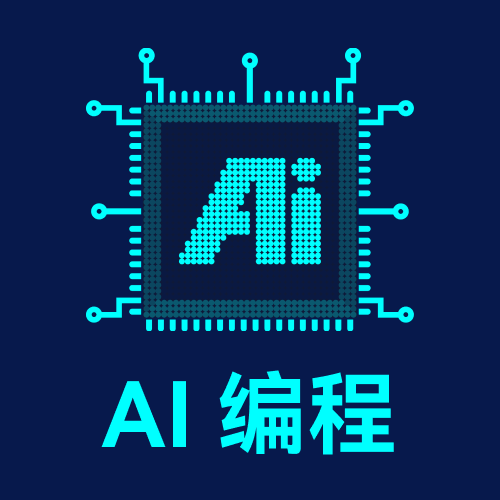
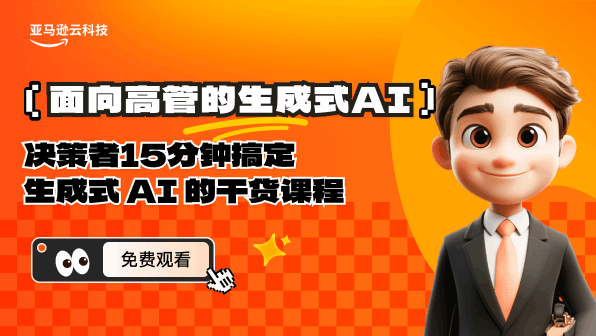

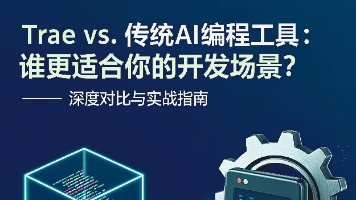
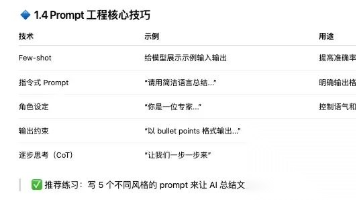





所有评论(0)