手机返回事件监听
文案参考https://www.zhihu.com/question/40511430其中遇到了苹果端无法给绑定元素添加事件的小坑,解决办法//给事件元素添加cursor:pointer;//防止点击元素出现闪烁背景-webkit-tap-highlight-color:transparent;$(function(){pushHistory();...
·
文案参考https://www.zhihu.com/question/40511430
其中遇到了苹果端无法给绑定元素添加事件的小坑,解决办法
//给事件元素添加
cursor:pointer;
//防止点击元素出现闪烁背景
-webkit-tap-highlight-color:transparent;
$(function(){
pushHistory();
window.addEventListener("popstate", function(e) {
alert("我监听到了浏览器的返回按钮事件啦");//根据自己的需求实现自己的功能
// closeWindow()
$('body').append('<div id="window-close" style="width:100vw;height:100vh;background:rgba(0,0,0,.5);position:absolute;top:0;left:0;z-index="9999999;"><div style="background:#fff;cursor:pointer;" class="sure" style="width:50vw;margin:0 auto;">确定</div><div class="cancel" style="width:50vw;margin:0 auto;cursor:pointer;-webkit-tap-highlight-color:transparent;">取消</div></div>')
}, false);
$('body').on('click','#window-close .sure',function(){
closeWindow()
})
$('body').on('click','#window-close .cancel',function(){
$(this).parents('#window-close').remove();
return false;
})
function closeWindow(){
var ua = navigator.userAgent.toLowerCase();
if(ua.match(/MicroMessenger/i)=="micromessenger") {
WeixinJSBridge.call('closeWindow'); //微信
} else if(ua.indexOf("alipay")!=-1){
AlipayJSBridge.call('closeWebview'); //支付宝
}else if(ua.indexOf("baidu")!=-1){
BLightApp.closeWindow(); //百度
}else{
window.close(); //普通浏览器
}
}
function pushHistory() {
var state = {
title: "title",
url: "#"
};
window.history.pushState({page:1},null, url);
}
});
ok ,快去实现下吧
##pushState和popstate
window.history.pushState(state,title,url)
@params Object state 用于存放当前页面数据
@params String title 没有太大的作用
@params String url 当前页面url后面想要跟着的东西
//popstate只能监听自己push进去的内容如果不是自己push进去的就不会触发这个事件
当前进时会有event.state,后退时候state是null
window.addEventListener('popstate',event=>{
console.log(event)
})
打印出的结果
PopStateEvent {isTrusted: true, state: null, type: "popstate", target: Window, currentTarget: Window, …}
bubbles:false
cancelBubble:false
cancelable:true
composed:false
currentTarget:Window {postMessage: ƒ, blur: ƒ, focus: ƒ, close: ƒ, frames: Window, …}
defaultPrevented:false
eventPhase:0
isTrusted:true
path:[Window]
returnValue:true
srcElement:Window {postMessage: ƒ, blur: ƒ, focus: ƒ, close: ƒ, frames: Window, …}
state:null
target:Window {postMessage: ƒ, blur: ƒ, focus: ƒ, close: ƒ, frames: Window, …}
timeStamp:6672.59999999078
type:"popstate"
__proto__:PopStateEvent
// 返回时执行的函数
function _listenerFun() {
// let obj = window._popStateObj;
pushHistory(window.location.href)
// if(obj.alertModal ){
// return false;
// }
// obj.alertModal =
popState.cb()
}
function pushHistory(url) {
var url = url || window.location.href
window.history.pushState({ page: 1 }, null, url);
}
/**
* 返回监控
* cb Function 成功的函数
*
*/
function popState(cb) {
if (!isApp()) {
popState.cb = cb || function(){}
pushHistory()
window.addEventListener('popstate', _listenerFun);
}
}
function removeState() {
popState.modal = null
window.removeEventListener('popstate', _listenerFun);
}
更多推荐
 已为社区贡献3条内容
已为社区贡献3条内容
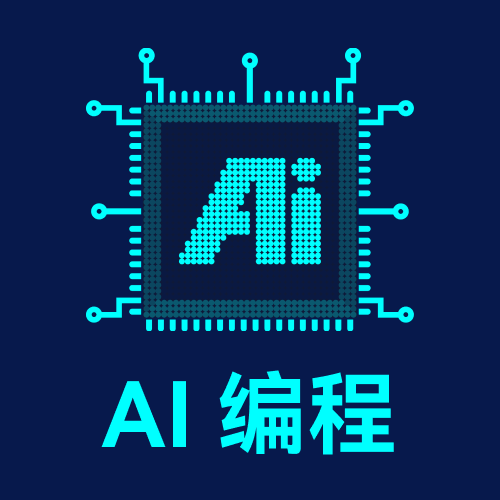
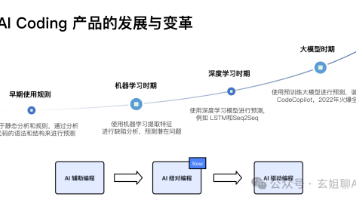
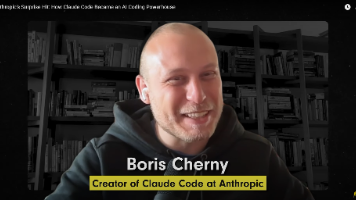





所有评论(0)