安卓ApiDemos学习 app/Activity/QuickContactsDemo
这是一个ContentResolver应用的例子首先构筑CursorString select = "((" + Contacts.DISPLAY_NAME + " NOTNULL) AND ("+ Contacts.HAS_PHONE_NUMBER + "=1) AND ("+ Contacts.DI
·
这是一个ContentResolver应用的例子
首先构筑Cursor
String select = "((" + Contacts.DISPLAY_NAME + " NOTNULL) AND ("
+ Contacts.HAS_PHONE_NUMBER + "=1) AND ("
+ Contacts.DISPLAY_NAME + " != '' ))";
Cursor c =
getContentResolver().query(Contacts.CONTENT_URI, CONTACTS_SUMMARY_PROJECTION, select,
null, Contacts.DISPLAY_NAME + " COLLATE LOCALIZED ASC");query方法中,第一个参数是数据提供者的URI:Contacts.CONTENT_URI --通信录
第二个参数是需要返回的列
第三个参数是检索条件
COLLATE LOCALIZED 表示用本地语言文字排序
紧接着,调用startManagingCursor(c);
将Cursor的生命周期与Activity同步。这样就可以不用显示关闭Cursor了
本例中,主画面是一个ListActivity,所以使用如下语句绑定
ContactListItemAdapter adapter = new ContactListItemAdapter(this, R.layout.quick_contacts, c);
setListAdapter(adapter);下面是核心,自定义的ResourceCursorAdapter
private final class ContactListItemAdapter extends ResourceCursorAdapter {
public ContactListItemAdapter(Context context, int layout, Cursor c) {
super(context, layout, c);
}
@Override
public void bindView(View view, Context context, Cursor cursor) {
final ContactListItemCache cache = (ContactListItemCache) view.getTag();
TextView nameView = cache.nameView;
QuickContactBadge photoView = cache.photoView;
// Set the name
cursor.copyStringToBuffer(SUMMARY_NAME_COLUMN_INDEX, cache.nameBuffer);
int size = cache.nameBuffer.sizeCopied;
cache.nameView.setText(cache.nameBuffer.data, 0, size);
final long contactId = cursor.getLong(SUMMARY_ID_COLUMN_INDEX);
final String lookupKey = cursor.getString(SUMMARY_LOOKUP_KEY);
cache.photoView.assignContactUri(Contacts.getLookupUri(contactId, lookupKey));
}
@Override
public View newView(Context context, Cursor cursor, ViewGroup parent) {
View view = super.newView(context, cursor, parent);
ContactListItemCache cache = new ContactListItemCache();
cache.nameView = (TextView) view.findViewById(R.id.name);
cache.photoView = (QuickContactBadge) view.findViewById(R.id.badge);
view.setTag(cache);
return view;
}
}newView方法中,生成Catch用存放通信录信息,nameView对应姓名,photoView对应图标
bindView方法中,将查询结果放入nameView和photoView中
效果如下
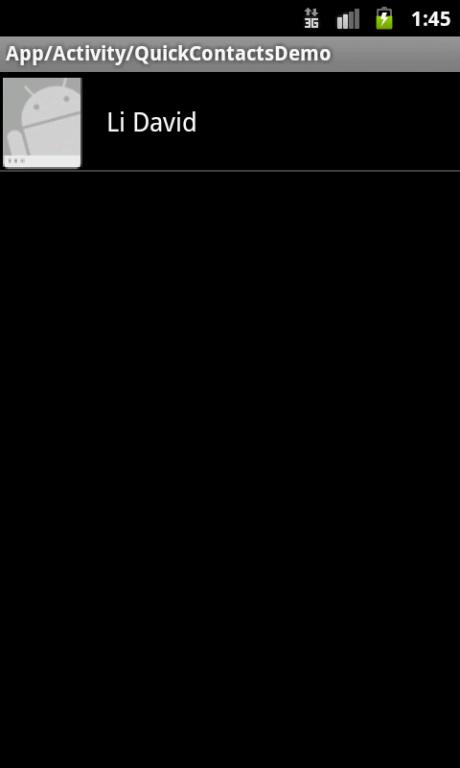
更多推荐
 已为社区贡献1条内容
已为社区贡献1条内容
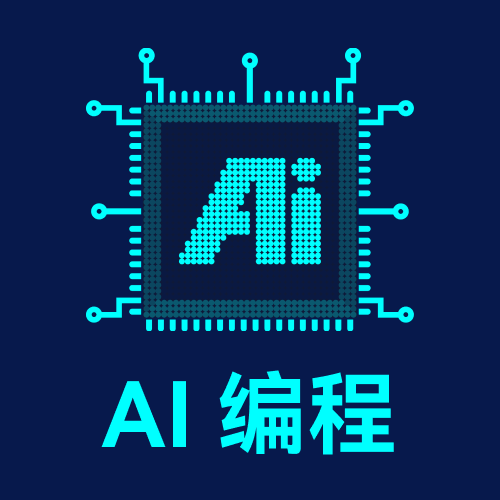

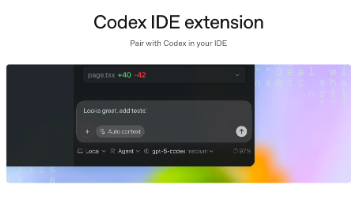






所有评论(0)