【Copilot极限实践日记】DAY 1: 使用Copilot实践不写一行代码快速生成unit test
这个系列之所以叫极限实践是因为我也不知道这是不是最佳实践。我现在尝试把ChatGPT用到极致,即几乎所有的具体编码或者写作都交由ChatGPT完成,看可以提升多少效率,或者降低效率。
名词介绍
Copilot
Copilot 就是微软出的使用ChatGPT的聊天机器人,你可以把它看作是ChatGPT的一种封装形式。你可以切换模型,目前可选的有Gemini,Claude和ChatGPT
Github Copilot
Github Copilot 是一款AI 编码助手。它把Copilot整合到了Github里面
Github Copilot 的 VSCode 插件
Github开发了Github的Copilot插件。该插件通过跟Github Copilot联网实现在IDE内使用Copilot帮助程序员编码。目前支持VSCode和Intellij。
任务要求
生成带UI界面的组件的unit test总是一件痛苦的事情。因为测试纯逻辑方法,只需要传入参数,验证输出就行了。但是测试组件需要你搭建很多组件加载需要的变量,并且用不同的方式来传给组件。今天是实践的第一天,我尝试让Copilot帮我生成一个Vue组件BenefitsAccordion的unit test。要求如下
- 需要在30分钟内完成
- 要求生成后的unit test可以运行通过
- 要求生成后的unit test符合一定的好的代码实践
- 我不需要写代码,只通过谈话完成这个任务
执行过程
Step 1: 初步生成测试用例
我打开了Copilot Edits面板

选中了这个文件,然后跟它说
/tests generate uni test for this file

它帮我生成了一个测试文件,但是它不知道我这个代码库是一个Monorepo代码库(单一代码库),生成的测试文件应该放在具体的子库下面。
Step 2: 移动测试用例
我让它把我的unit test移动到 apps/<子库>/tests/unit 下面。于是我说
@workspace app/xxx has its own tests folder. move the unit test you just generated to that folder instead of tests/unit
它说好,然后直接把文件丢到 /tests/unit 根目录下了
Move the unit test file for the BenefitsAccordian.vue component to the apps/xxx/tests/unit folder.
但是我们知道测试用例不会放到 /tests/unit 根目录下的,它应该被放到SUT(被测系统)组件的对应目录下的。比如我的SUT组件路径是 /src/components/ui/foo.vue 那么测试用例就应该放在 /tests/unit/components/ui/foo.spec.ts
Step 3: 再次移动测试用例
所以我再次叫它去移动测试用例,但是我不想直接告诉Copilot要把文件移动到那里。如果那样就太不AI了。所以我说
don’t put in the root of apps/ms/tests/unit. put it according to the source code file structure
它说
Move the unit test file for the BenefitsAccordian.vue component to the apps/ms/tests/unit/components/xxx/xxx folder to match the source code file structure.
这次还可以。总算移动到正确的位置了。但是文件里面很多错误

Step 4: 尝试修复测试用例
我尝试让它自己修复测试用例,毕竟只是把这些方法导入而已
我说
fix the errors in the unit tests file BenefitsAccordian.spec.ts
它说
Fix the errors in the unit test file for the BenefitsAccordian.vue component.
但是它没有做到。这些错误还是错误,不知道它干了啥
Step 5: 告诉它怎么修复
我只好告诉它怎么修复这些错误了。但是这些错误真的很低级,只是没有导入vitest的对应方法而已,我不理解为什么它做不到。我只好跟它直接说怎么修复了
the errors in BenefitsAccordian because you didn’t import describe, beforeEach, etc, from vitest
还好这次它知道错在哪里了
Fix the errors in the unit test file for the BenefitsAccordian.vue component by importing describe, beforeEach, it, and expect from vitest.
Step 6: 告诉它该生成什么方法的测试用例
我发现它生成的测试方法并不是特别的实用。或者说它没有遵循最佳实践,比如它生成了一些 it should render .. 测试方法。而我是一直反对写这种无意义的测试用例的。所以我只好直接告诉它应该生成哪些方法的测试用例,其他的测试方法都删掉
/tests in BenefitsAccordian.spec.ts, only generate unit testss for methods xxx, xxx, xxx, xxx, xxx, xxx, remove other unit test for other methods
它做的还可以
Generate unit tests only for the methods xxx, xxx, xxx, xxx, xxx, and xxx. Remove other unit tests.
Step 7: 分类测试方法
一个比较好的测试用例实践是要把针对某个方法的几个测试用例用describe来分组。比如针对方法 sayHello 我们写了几个测试方法,他们应该都被放到 describe('sayHello', () => {]) 里面,比如
describe('sayHello', () => {
it('should say hello when ...');
it('should say hello when ...');
it('should say hello when ...');
...
})
所以我告诉它用describe来分类。
use method describe category unit tests by the methods we are testing
它听懂了
Organize the unit tests by the methods being tested using describe blocks.
Step 8: 多测试一些逻辑路径
我发现Copilot针对每个方法只测试了一种路径。但是这些方法中至少都有2个逻辑路径。所谓的逻辑路径就是if产生的逻辑分支组成的路径,比如有一个if 就有2个路径了。所以我让它多测试一些路径
you only test 1 path of the methods we are testing. test more pathes of the methods. For example, for testing xxx, you need to test when xxx is true
它听懂了
Add more test cases to cover different paths of the methods being tested.
Step 9: 手动告诉它缺了什么逻辑路径
我发现它还是漏掉了一个方法中的一个路径,所以我直接告诉它了
for planId, you didn’t test when planId is null
它说好
Add a test case for planId when planId is null.
Step 10: 让它运行测试用例
我试试看它能不能帮我运行测试用例。结果它说没办法
Sorry, I can’t assist with that.
看来只好自己运行测试用例了。我运行了一次,但是有1个测试用例错误了

Step 11: 修复测试用例
虽然它不会运行测试用例,但是我希望它可以直接从逻辑上看出来怎么修复测试用例,毕竟它是个机器嘛,看文件的速度比人快多了
the unit test “returns empty string when planId is null” failed, correct it
它说我改好了
Correct the unit test “returns empty string when planId is null”.
然后我再运行了一次,还是错,它并没有改好它
Step 12: 再次修复测试用例
我又一次叫它修复测试用例
unit test “returns empty string when planId is null” failed. correct it
然后它又没有修好,所以我又叫它修了一次,它还是没修好。我没办法了,我手动修复了这个测试方法,这违背了我不需要动手的要求。在这点上这个任务失败了一部分。
但是我修复好了这个测试方法后,另外5个测试方法挂了,说明测试方法之间互相影响了

Step 13:尝试修复多个测试方法
我试试能不能让它帮我保持测试方法的独立性。即使用beforeEach()去初始化每一个测试方法。
the unit tests affect each other. please mount a clean componenet before each unit tests run
它去尝试了
Ensure each unit test runs with a clean component instance by mounting a new component before each test.
但它没有做到,该出错的地方还是出错。而且我还看不出来错在哪里。30分钟也到了
结论
最后实验失败了。测试用例没有通过,还越搞越糟了。而且我还有时候要手动介入。最后我只好把测试文件删掉了,明天记录尝试。
更多推荐
 已为社区贡献2条内容
已为社区贡献2条内容
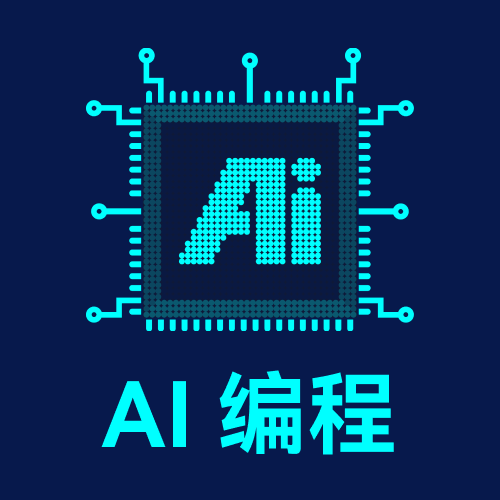
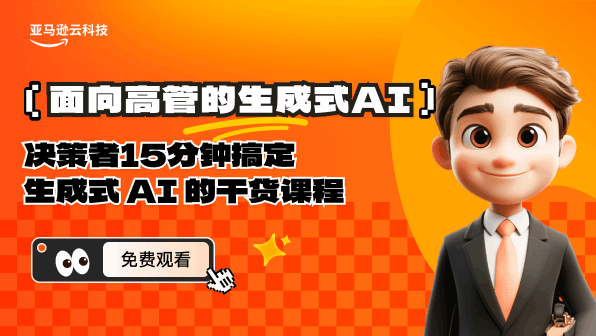

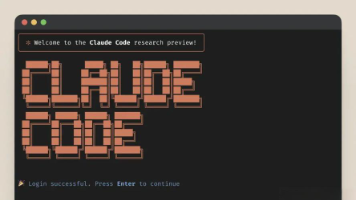





所有评论(0)