vscode+cline+Gemini配置一个免费的mcp助手
前天配置的windsurf免费额度太少了,还没试几下就用完了,在没有形成真正的生产力之前付费是不明智的,因此今天推荐一个免费额度更高的工作流:vscode+cline+Gemini。而后打开cline的mcp配置,添加上这个mcp。
前天配置的windsurf免费额度太少了,还没试几下就用完了,在没有形成真正的生产力之前付费是不明智的,因此今天推荐一个免费额度更高的工作流:vscode+cline+Gemini。
1、前期准备
首先需要安装vscode,然后到插件市场安装cline。

这一步很重要,申请一个Gemini api,这个每天刷新免费额度,而且用起来也不错。首先我们导航到这个网址,点击Get API key,复制我们得到的apikey,Google很慷慨,每天提供1500的调用,但是刷新时间是在15:00,尝试下来是完全够用的(感谢Google)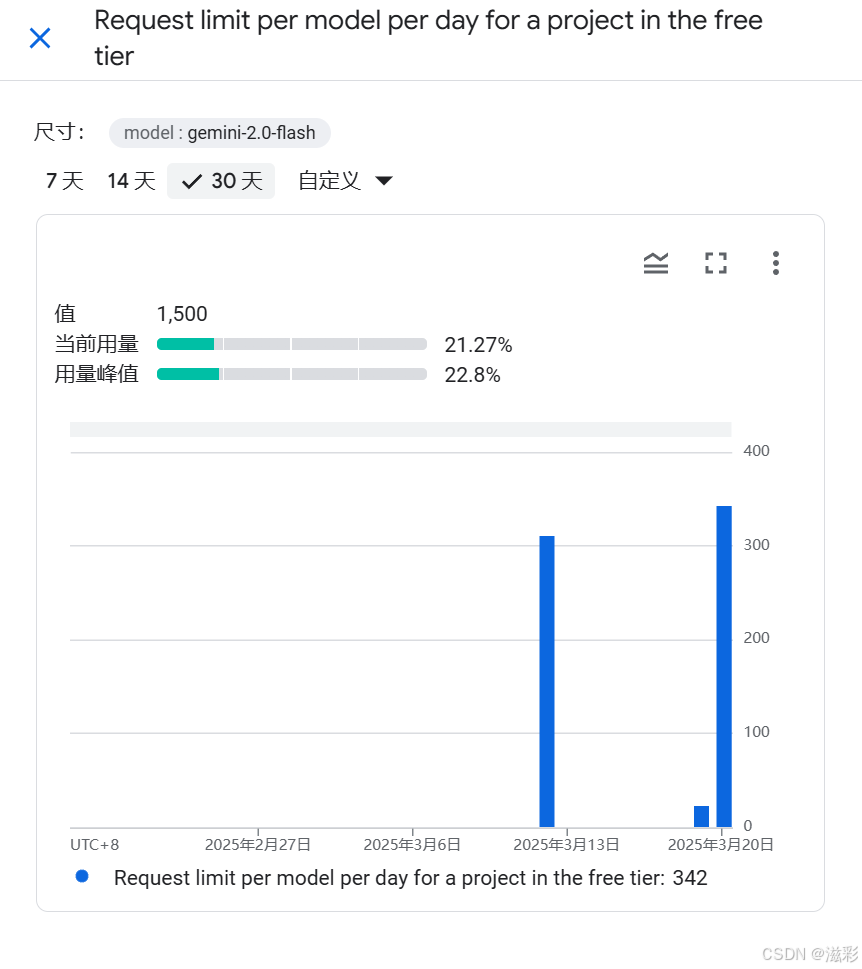
最后打开我们安装好的cline,按照图示将key填进去保存即可

2、配置blender和qgis
在根据上一篇文章安装好这两个插件后,cline的配置就很简单,我们直接将mcp_config.json的内容复制到cline这里就好

你可能会看到红色警告,不需要担心,只要是右侧显示绿色就可

而后你就可以尝试连接mcp服务了,但是注意你要打开相应的软件,点击启动mcp服务才可以

3、自己写一个mcp服务
自己也可以写mcp服务,扩展AI的能力,这里我以Model Context Protocol官网提供的weather为例,大家也可以去这个官网详细了解下MCP,可以根据自己的工作场景配置专属自己的mcp(甚至可以使用ai让他自己写mcp给自己用)。
首先打开命令行工具,切换到一个你想保存此mcp的地方依次执行下列命令
// 创建weather文件夹
uv init weather
cd weather
// 创建虚拟环境
uv venv
.venv\Scripts\activate
// 安装必要的包
uv add mcp[cli] httpx
// 新建py文件
echo. > weather.py
而后打开新建的weather.py文件夹,把下面的代码粘贴过去,这是一个查询美国天气的示例代码(可以换为高德查询国内的)
# -*- coding: utf-8 -*-
"""
Created on Thu Mar 20 14:17:48 2025
@author: 13649
"""
from typing import Any
import httpx
from mcp.server.fastmcp import FastMCP
# Initialize FastMCP server
mcp = FastMCP("weather")
# Constants
NWS_API_BASE = "https://api.weather.gov"
USER_AGENT = "weather-app/1.0"
async def make_nws_request(url: str) -> dict[str, Any] | None:
"""Make a request to the NWS API with proper error handling."""
headers = {
"User-Agent": USER_AGENT,
"Accept": "application/geo+json"
}
async with httpx.AsyncClient() as client:
try:
response = await client.get(url, headers=headers, timeout=30.0)
response.raise_for_status()
return response.json()
except Exception:
return None
def format_alert(feature: dict) -> str:
"""Format an alert feature into a readable string."""
props = feature["properties"]
return f"""
Event: {props.get('event', 'Unknown')}
Area: {props.get('areaDesc', 'Unknown')}
Severity: {props.get('severity', 'Unknown')}
Description: {props.get('description', 'No description available')}
Instructions: {props.get('instruction', 'No specific instructions provided')}
"""
@mcp.tool()
async def get_alerts(state: str) -> str:
"""Get weather alerts for a US state.
Args:
state: Two-letter US state code (e.g. CA, NY)
"""
url = f"{NWS_API_BASE}/alerts/active/area/{state}"
data = await make_nws_request(url)
if not data or "features" not in data:
return "Unable to fetch alerts or no alerts found."
if not data["features"]:
return "No active alerts for this state."
alerts = [format_alert(feature) for feature in data["features"]]
return "\n---\n".join(alerts)
@mcp.tool()
async def get_forecast(latitude: float, longitude: float) -> str:
"""Get weather forecast for a location.
Args:
latitude: Latitude of the location
longitude: Longitude of the location
"""
# First get the forecast grid endpoint
points_url = f"{NWS_API_BASE}/points/{latitude},{longitude}"
points_data = await make_nws_request(points_url)
if not points_data:
return "Unable to fetch forecast data for this location."
# Get the forecast URL from the points response
forecast_url = points_data["properties"]["forecast"]
forecast_data = await make_nws_request(forecast_url)
if not forecast_data:
return "Unable to fetch detailed forecast."
# Format the periods into a readable forecast
periods = forecast_data["properties"]["periods"]
forecasts = []
for period in periods[:5]: # Only show next 5 periods
forecast = f"""
{period['name']}:
Temperature: {period['temperature']}°{period['temperatureUnit']}
Wind: {period['windSpeed']} {period['windDirection']}
Forecast: {period['detailedForecast']}
"""
forecasts.append(forecast)
return "\n---\n".join(forecasts)
if __name__ == "__main__":
# Initialize and run the server
mcp.run(transport='stdio')
完成之后保存,在终端运行此程序uv run weather.py,确定没有报错
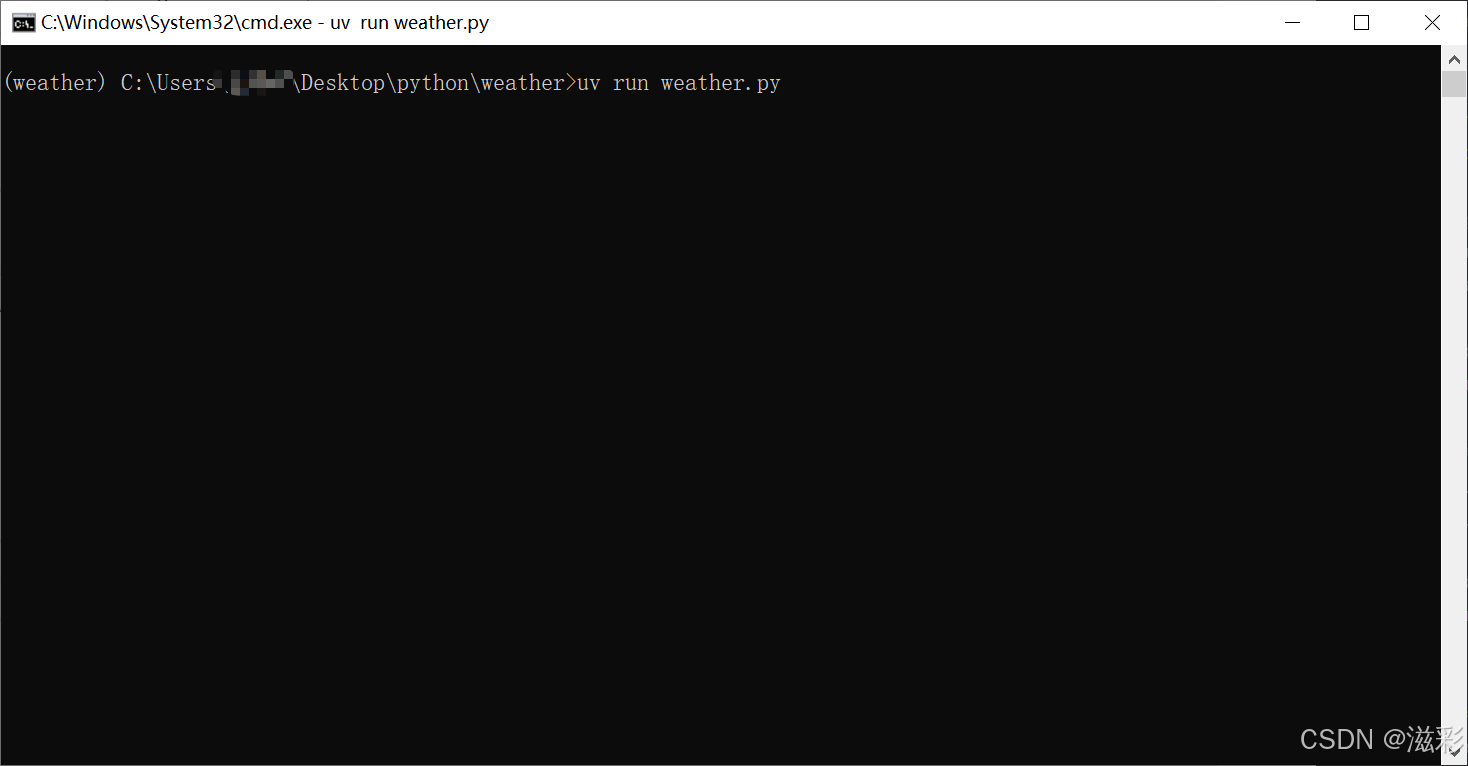
而后打开cline的mcp配置,添加上这个mcp
"weather": {
"command": "uv",
"args": [
"--directory",
"C:\\Users\\13649\\Desktop\\python\\weather",
"run",
"weather.py"
]
}
4、一些现成的MCP服务
最简单的就是cline的MCP市场提供的各种MCP服务了,可以直接选择自己喜欢的安装即可,还有一些其他的mcp-server网点,都是大同小异,整理如下:
ps(相信未来越来越多的mcp服务会推出,之前的manus感觉就像是个大的mcp集合,以后的工作流将会巨变!)
更多推荐
 已为社区贡献1条内容
已为社区贡献1条内容
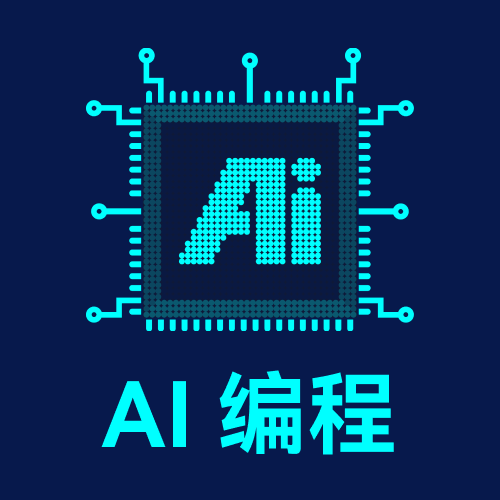
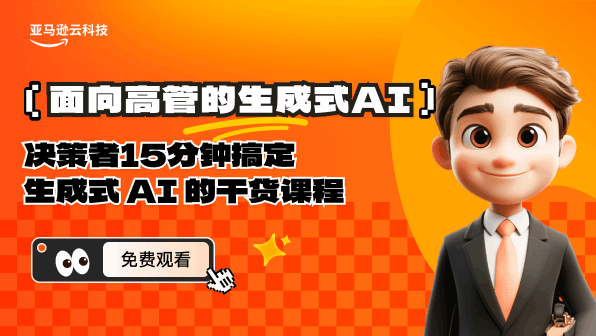






所有评论(0)