python使用pip安装pytorch+cu111包
2、第二步就非常简单了,我是miniconda的环境,直接选中对应环境pip installtorch-1.10.0-cu111-cp38-cp38-linux_x86_64.whl安装即可,下面附上miniconda的下载链接,安装的话就是sh xxxminiconda.sh。比如我要安装cuda11.1的torch的1.10版本,并且底层系统是Centos_x86的架构,我就使用了如下链接下载
·
背景是使用pip install pytorch时,会报找不到对应的torch对应的cuda版本,所以需要使用离线安装包来安装
pytorch离线包下载地址
1、点击上述链接,找到自己需要安装的版本
比如我要安装cuda11.1的torch的1.10版本,并且底层系统是Centos_x86的架构,我就使用了如下链接下载
https://download.pytorch.org/whl/cu111/torch-1.10.0%2Bcu111-cp38-cp38-linux_x86_64.whl
2、第二步就非常简单了,我是miniconda的环境,直接选中对应环境pip install torch-1.10.0-cu111-cp38-cp38-linux_x86_64.whl安装即可,下面附上miniconda的下载链接,安装的话就是sh xxxminiconda.sh
https://repo.anaconda.com/miniconda/
更多推荐
 已为社区贡献1条内容
已为社区贡献1条内容
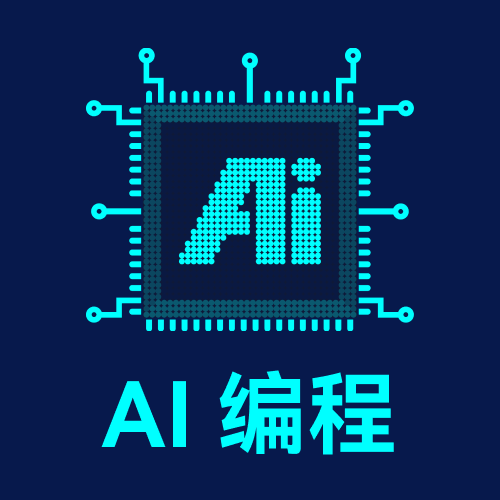
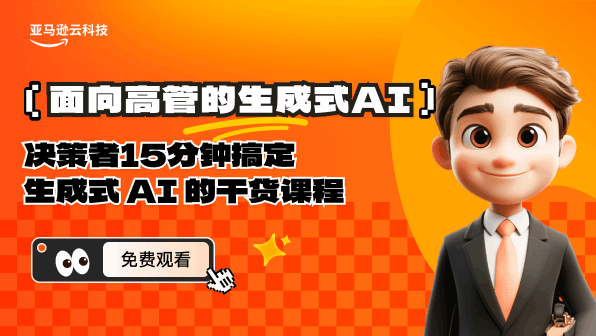








所有评论(0)