python dtype o,什么是dtype('O')?
I have a dataframe in pandas and I'm trying to figure out what the types of its values are. I am unsure what the type is of column 'Test'. However, when I run myFrame['Test'].dtype, I get;dtype('O')Wh
I have a dataframe in pandas and I'm trying to figure out what the types of its values are. I am unsure what the type is of column 'Test'. However, when I run myFrame['Test'].dtype, I get;
dtype('O')
What does this mean?
解决方案
When you see dtype('O') inside dataframe this means Pandas string.
What is dtype?
Something that belongs to pandas or numpy, or both, or something else? If we examine pandas code:
df = pd.DataFrame({'float': [1.0],
'int': [1],
'datetime': [pd.Timestamp('20180310')],
'string': ['foo']})
print(df)
print(df['float'].dtype,df['int'].dtype,df['datetime'].dtype,df['string'].dtype)
df['string'].dtype
It will output like this:
float int datetime string
0 1.0 1 2018-03-10 foo
---
float64 int64 datetime64[ns] object
---
dtype('O')
You can interpret the last as Pandas dtype('O') or Pandas object which is Python type string, and this corresponds to Numpy string_, or unicode_ types.
Pandas dtype Python type NumPy type Usage
object str string_, unicode_ Text
Like Don Quixote is on ass, Pandas is on Numpy and Numpy understand the underlying architecture of your system and uses the class numpy.dtype for that.
Data type object is an instance of numpy.dtype class that understand the data type more precise including:
Type of the data (integer, float, Python object, etc.)
Size of the data (how many bytes is in e.g. the integer)
Byte order of the data (little-endian or big-endian)
If the data type is structured, an aggregate of other data types, (e.g., describing an array item consisting of an integer and a float)
What are the names of the "fields" of the structure
What is the data-type of each field
Which part of the memory block each field takes
If the data type is a sub-array, what is its shape and data type
In the context of this question dtype belongs to both pands and numpy and in particular dtype('O') means we expect the string.
Here is some code for testing with explanation:
If we have the dataset as dictionary
import pandas as pd
import numpy as np
from pandas import Timestamp
data={'id': {0: 1, 1: 2, 2: 3, 3: 4, 4: 5}, 'date': {0: Timestamp('2018-12-12 00:00:00'), 1: Timestamp('2018-12-12 00:00:00'), 2: Timestamp('2018-12-12 00:00:00'), 3: Timestamp('2018-12-12 00:00:00'), 4: Timestamp('2018-12-12 00:00:00')}, 'role': {0: 'Support', 1: 'Marketing', 2: 'Business Development', 3: 'Sales', 4: 'Engineering'}, 'num': {0: 123, 1: 234, 2: 345, 3: 456, 4: 567}, 'fnum': {0: 3.14, 1: 2.14, 2: -0.14, 3: 41.3, 4: 3.14}}
df = pd.DataFrame.from_dict(data) #now we have a dataframe
print(df)
print(df.dtypes)
The last lines will examine the dataframe and note the output:
id date role num fnum
0 1 2018-12-12 Support 123 3.14
1 2 2018-12-12 Marketing 234 2.14
2 3 2018-12-12 Business Development 345 -0.14
3 4 2018-12-12 Sales 456 41.30
4 5 2018-12-12 Engineering 567 3.14
id int64
date datetime64[ns]
role object
num int64
fnum float64
dtype: object
All kind of different dtypes
df.iloc[1,:] = np.nan
df.iloc[2,:] = None
But if we try to set np.nan or None this will not affect the original column dtype. The output will be like this:
print(df)
print(df.dtypes)
id date role num fnum
0 1.0 2018-12-12 Support 123.0 3.14
1 NaN NaT NaN NaN NaN
2 NaN NaT None NaN NaN
3 4.0 2018-12-12 Sales 456.0 41.30
4 5.0 2018-12-12 Engineering 567.0 3.14
id float64
date datetime64[ns]
role object
num float64
fnum float64
dtype: object
So np.nan or None will not change the columns dtype, unless we set the all column rows to np.nan or None. In that case column will become float64 or object respectively.
You may try also setting single rows:
df.iloc[3,:] = 0 # will convert datetime to object only
df.iloc[4,:] = '' # will convert all columns to object
And to note here, if we set string inside a non string column it will become string or object dtype.
更多推荐
 已为社区贡献1条内容
已为社区贡献1条内容
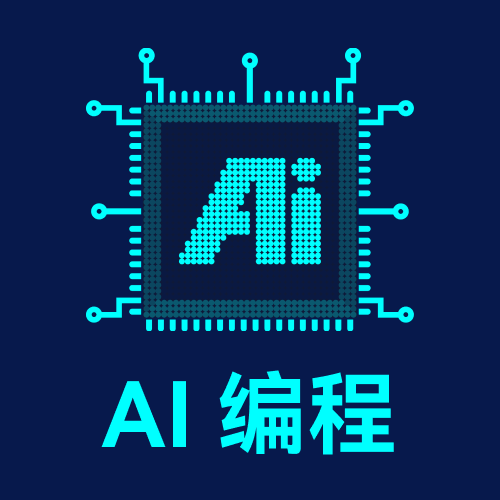
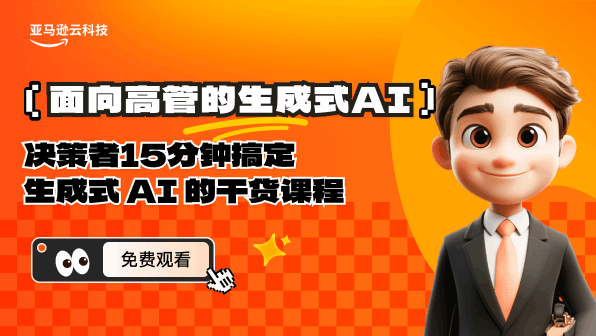
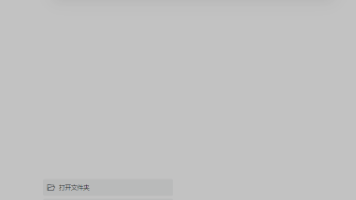
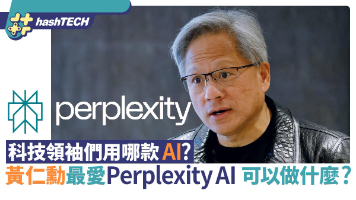






所有评论(0)