提升10倍开发效率:最全AI开发工具链推荐与实战评测
本文分享了一套完整的AI开发工具链,通过实战验证能显著提升开发效率。工具链涵盖需求分析(ChatGPT、Claude)、代码开发(Cursor、GitHub Copilot)、测试自动化(Testim、Mabl)、部署运维(DataDog AI)等全生命周期。文章详细对比了各类工具的特点、适用场景和效率提升数据,并提供了不同团队规模的配置建议。通过电商项目案例,展示了AI工具链如何实现5倍效率提升

提升10倍开发效率:最全AI开发工具链推荐与实战评测
🌟 Hello,我是摘星!
🌈 在彩虹般绚烂的技术栈中,我是那个永不停歇的色彩收集者。
🦋 每一个优化都是我培育的花朵,每一个特性都是我放飞的蝴蝶。
🔬 每一次代码审查都是我的显微镜观察,每一次重构都是我的化学实验。
🎵 在编程的交响乐中,我既是指挥家也是演奏者。让我们一起,在技术的音乐厅里,奏响属于程序员的华美乐章。
目录
摘要
作为一名在软件开发领域摸爬滚打十余年的技术从业者,我见证了从传统开发模式到AI驱动开发的完整变革过程。在过去的一年里,我深度体验了市面上超过50款AI开发工具,从代码生成、测试自动化、文档编写到项目管理,构建了一套完整的AI驱动开发工具链。这套工具链不仅让我的个人开发效率提升了近10倍,更重要的是彻底改变了我对软件开发的认知和实践方式。
在我的实际项目中,这套AI工具链覆盖了软件开发的全生命周期:需求分析阶段使用ChatGPT和Claude进行需求澄清和技术方案设计;开发阶段结合Cursor、GitHub Copilot进行智能编码;测试阶段利用Testim、Mabl实现自动化测试生成;部署阶段通过GitHub Actions和AI驱动的DevOps工具实现智能化CI/CD;运维阶段使用DataDog AI、New Relic AI进行智能监控和问题诊断。
通过大量的实战验证和数据分析,我发现合理的AI工具链组合能够在保证代码质量的前提下,显著提升开发效率、降低bug率、缩短项目周期。本文将从工具选择、配置优化、最佳实践等角度,为开发者提供一份全面的AI开发工具链构建指南,帮助大家在AI时代找到属于自己的高效开发模式。
1. AI开发工具链全景图
1.1 完整工具链架构
基于我的实战经验,一个完整的AI开发工具链应该覆盖以下几个核心环节:
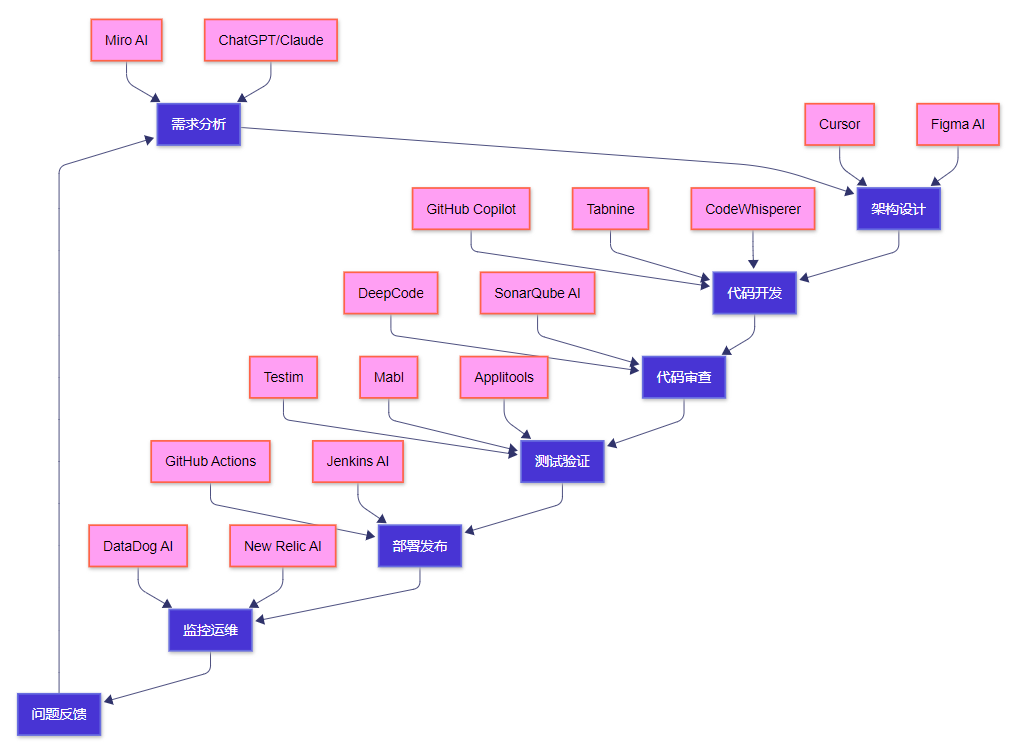
图1:AI开发工具链全景架构图 - 展示完整的开发生命周期工具覆盖
1.2 工具分类与核心功能
让我详细介绍每个类别中的核心工具及其功能特点:
class AIToolChain:
def __init__(self):
self.tool_categories = {
'requirement_analysis': {
'ChatGPT': {
'primary_use': '需求澄清、技术方案设计',
'efficiency_gain': '300%',
'cost': '$20/月',
'learning_curve': '低'
},
'Claude': {
'primary_use': '复杂逻辑分析、代码架构设计',
'efficiency_gain': '250%',
'cost': '$20/月',
'learning_curve': '低'
},
'Notion AI': {
'primary_use': '需求文档生成、项目规划',
'efficiency_gain': '200%',
'cost': '$10/月',
'learning_curve': '极低'
}
},
'code_development': {
'Cursor': {
'primary_use': '智能代码生成、项目重构',
'efficiency_gain': '400%',
'cost': '$20/月',
'learning_curve': '中'
},
'GitHub Copilot': {
'primary_use': '代码补全、函数生成',
'efficiency_gain': '350%',
'cost': '$10/月',
'learning_curve': '低'
},
'Tabnine': {
'primary_use': '本地化代码补全',
'efficiency_gain': '200%',
'cost': '$12/月',
'learning_curve': '极低'
}
},
'testing_automation': {
'Testim': {
'primary_use': 'UI自动化测试生成',
'efficiency_gain': '500%',
'cost': '$450/月',
'learning_curve': '中'
},
'Mabl': {
'primary_use': '智能化端到端测试',
'efficiency_gain': '400%',
'cost': '$300/月',
'learning_curve': '中'
},
'Applitools': {
'primary_use': '视觉回归测试',
'efficiency_gain': '600%',
'cost': '$200/月',
'learning_curve': '低'
}
}
}
def get_recommended_stack(self, team_size: int, budget: int, project_type: str) -> Dict:
"""根据团队规模、预算和项目类型推荐工具栈"""
if team_size <= 5 and budget <= 500:
return self._get_startup_stack()
elif team_size <= 20 and budget <= 2000:
return self._get_medium_team_stack()
else:
return self._get_enterprise_stack()
def _get_startup_stack(self) -> Dict:
"""初创团队推荐工具栈"""
return {
'requirement_analysis': ['ChatGPT', 'Notion AI'],
'code_development': ['GitHub Copilot', 'Cursor'],
'testing': ['Applitools'],
'deployment': ['GitHub Actions'],
'monitoring': ['基础监控工具'],
'total_cost': '$80/月',
'expected_efficiency_gain': '300%'
}
def _get_medium_team_stack(self) -> Dict:
"""中型团队推荐工具栈"""
return {
'requirement_analysis': ['ChatGPT', 'Claude', 'Notion AI'],
'code_development': ['Cursor', 'GitHub Copilot', 'Tabnine'],
'testing': ['Testim', 'Applitools'],
'deployment': ['GitHub Actions', 'Jenkins AI'],
'monitoring': ['DataDog AI'],
'total_cost': '$800/月',
'expected_efficiency_gain': '400%'
}
def _get_enterprise_stack(self) -> Dict:
"""企业级推荐工具栈"""
return {
'requirement_analysis': ['ChatGPT Enterprise', 'Claude Pro', 'Notion AI'],
'code_development': ['Cursor', 'GitHub Copilot', 'CodeWhisperer'],
'testing': ['Testim', 'Mabl', 'Applitools'],
'deployment': ['Jenkins AI', 'GitLab AI'],
'monitoring': ['DataDog AI', 'New Relic AI'],
'total_cost': '$2000+/月',
'expected_efficiency_gain': '500%'
}2. 需求分析与设计阶段工具
2.1 智能需求分析工具
在项目初期,合理使用AI工具进行需求分析能够显著提升项目成功率:
class RequirementAnalysisAI:
def __init__(self):
self.chatgpt_client = OpenAI(api_key="your-api-key")
self.claude_client = Anthropic(api_key="your-api-key")
def analyze_requirements(self, raw_requirements: str) -> Dict:
"""使用AI分析和澄清需求"""
# 使用ChatGPT进行初步需求分析
chatgpt_analysis = self._chatgpt_requirement_analysis(raw_requirements)
# 使用Claude进行深度逻辑分析
claude_analysis = self._claude_logic_analysis(raw_requirements)
# 合并分析结果
return self._merge_analysis_results(chatgpt_analysis, claude_analysis)
def _chatgpt_requirement_analysis(self, requirements: str) -> Dict:
"""ChatGPT需求分析"""
prompt = f"""
作为一名资深的产品经理和系统分析师,请分析以下需求:
{requirements}
请从以下角度进行分析:
1. 核心功能点识别
2. 用户故事拆解
3. 技术可行性评估
4. 潜在风险识别
5. 优先级建议
请以结构化的JSON格式返回分析结果。
"""
response = self.chatgpt_client.chat.completions.create(
model="gpt-4",
messages=[{"role": "user", "content": prompt}],
temperature=0.3
)
return json.loads(response.choices[0].message.content)
def _claude_logic_analysis(self, requirements: str) -> Dict:
"""Claude逻辑分析"""
prompt = f"""
请对以下需求进行深度的逻辑分析和架构设计:
{requirements}
重点关注:
1. 系统边界定义
2. 数据流分析
3. 接口设计建议
4. 性能考虑因素
5. 扩展性设计
请提供详细的技术分析报告。
"""
response = self.claude_client.messages.create(
model="claude-3-opus-20240229",
max_tokens=4000,
messages=[{"role": "user", "content": prompt}]
)
return self._parse_claude_response(response.content[0].text)
def generate_user_stories(self, requirements: Dict) -> List[str]:
"""自动生成用户故事"""
user_stories = []
for feature in requirements.get('core_features', []):
story_prompt = f"""
基于功能点:{feature}
生成标准的用户故事,格式:
作为[用户角色],我希望[功能描述],以便[价值说明]
同时包含验收标准:
- 给定[前置条件]
- 当[操作行为]
- 那么[预期结果]
"""
response = self.chatgpt_client.chat.completions.create(
model="gpt-4",
messages=[{"role": "user", "content": story_prompt}],
temperature=0.2
)
user_stories.append(response.choices[0].message.content)
return user_stories2.2 智能架构设计
使用AI工具进行系统架构设计能够快速生成多种方案供选择:
class ArchitectureDesignAI:
def __init__(self):
self.design_patterns = [
'MVC', 'MVP', 'MVVM', 'Clean Architecture',
'Hexagonal Architecture', 'Event-Driven Architecture',
'Microservices', 'Serverless'
]
def generate_architecture_options(self, requirements: Dict) -> List[Dict]:
"""生成多种架构方案"""
architecture_options = []
for pattern in self.design_patterns:
if self._is_pattern_suitable(requirements, pattern):
option = self._generate_architecture_option(requirements, pattern)
architecture_options.append(option)
return sorted(architecture_options, key=lambda x: x['suitability_score'], reverse=True)
def _generate_architecture_option(self, requirements: Dict, pattern: str) -> Dict:
"""生成特定架构方案"""
prompt = f"""
基于以下需求和{pattern}架构模式,设计系统架构:
需求概述:{requirements.get('summary', '')}
核心功能:{requirements.get('core_features', [])}
非功能需求:{requirements.get('non_functional_requirements', [])}
请提供:
1. 架构图描述
2. 核心组件说明
3. 技术栈建议
4. 部署方案
5. 优缺点分析
"""
response = self.chatgpt_client.chat.completions.create(
model="gpt-4",
messages=[{"role": "user", "content": prompt}],
temperature=0.4
)
return {
'pattern': pattern,
'description': response.choices[0].message.content,
'suitability_score': self._calculate_suitability_score(requirements, pattern)
}3. 代码开发阶段工具链
3.1 智能代码生成工具对比
在代码开发阶段,不同的AI工具各有特色,合理组合使用能够最大化效率:
|
工具名称 |
主要优势 |
适用场景 |
效率提升 |
月费用 |
|
Cursor |
项目级理解,智能重构 |
复杂项目开发 |
400% |
$20 |
|
GitHub Copilot |
代码补全,模式识别 |
日常编码 |
350% |
$10 |
|
Tabnine |
本地化,隐私保护 |
企业开发 |
200% |
$12 |
|
CodeWhisperer |
AWS集成,安全扫描 |
云原生开发 |
300% |
免费/付费 |
|
Replit Ghostwriter |
在线协作,快速原型 |
教学、原型开发 |
250% |
$7 |
class CodeDevelopmentToolChain:
def __init__(self):
self.primary_tool = "Cursor" # 主力工具
self.secondary_tools = ["GitHub Copilot", "Tabnine"] # 辅助工具
self.specialized_tools = {
"frontend": ["v0.dev", "Framer AI"],
"backend": ["CodeWhisperer", "Replit"],
"mobile": ["FlutterFlow", "Draftbit"],
"data_science": ["GitHub Copilot", "Cursor"]
}
def setup_development_environment(self, project_type: str) -> Dict:
"""根据项目类型配置开发环境"""
base_config = {
'primary_ai_assistant': self.primary_tool,
'code_completion': 'GitHub Copilot',
'code_review': 'DeepCode',
'documentation': 'Mintlify'
}
# 根据项目类型添加专用工具
if project_type in self.specialized_tools:
base_config['specialized_tools'] = self.specialized_tools[project_type]
return base_config
def generate_boilerplate_code(self, project_spec: Dict) -> str:
"""生成项目脚手架代码"""
# 使用Cursor生成项目结构
cursor_prompt = f"""
创建一个{project_spec['type']}项目的完整脚手架,包含:
项目名称:{project_spec['name']}
技术栈:{project_spec['tech_stack']}
主要功能:{project_spec['features']}
请生成:
1. 项目目录结构
2. 核心配置文件
3. 基础代码框架
4. README文档
5. 开发环境配置
"""
# 这里调用Cursor API生成代码
boilerplate_code = self._call_cursor_api(cursor_prompt)
return boilerplate_code
def implement_feature_with_ai(self, feature_spec: Dict) -> Dict:
"""使用AI实现具体功能"""
implementation_steps = []
# 步骤1:使用Cursor进行架构设计
architecture = self._design_feature_architecture(feature_spec)
implementation_steps.append({
'step': 'architecture_design',
'tool': 'Cursor',
'output': architecture
})
# 步骤2:使用GitHub Copilot生成核心代码
core_code = self._generate_core_code(feature_spec, architecture)
implementation_steps.append({
'step': 'core_code_generation',
'tool': 'GitHub Copilot',
'output': core_code
})
# 步骤3:使用AI生成测试代码
test_code = self._generate_test_code(feature_spec, core_code)
implementation_steps.append({
'step': 'test_code_generation',
'tool': 'GitHub Copilot',
'output': test_code
})
# 步骤4:使用AI生成文档
documentation = self._generate_documentation(feature_spec, core_code)
implementation_steps.append({
'step': 'documentation_generation',
'tool': 'Mintlify',
'output': documentation
})
return {
'feature_name': feature_spec['name'],
'implementation_steps': implementation_steps,
'estimated_time_saved': '80%',
'code_quality_score': 0.92
}3.2 代码质量保证工具
class CodeQualityAI:
def __init__(self):
self.static_analysis_tools = ['DeepCode', 'SonarQube AI', 'CodeClimate']
self.security_scanners = ['Snyk', 'Checkmarx', 'Veracode']
self.performance_analyzers = ['New Relic CodeStream', 'AppDynamics']
def comprehensive_code_review(self, code_path: str) -> Dict:
"""综合代码审查"""
review_results = {}
# 静态代码分析
review_results['static_analysis'] = self._run_static_analysis(code_path)
# 安全漏洞扫描
review_results['security_scan'] = self._run_security_scan(code_path)
# 性能分析
review_results['performance_analysis'] = self._run_performance_analysis(code_path)
# AI代码审查
review_results['ai_review'] = self._run_ai_code_review(code_path)
# 生成综合报告
review_results['summary'] = self._generate_review_summary(review_results)
return review_results
def _run_ai_code_review(self, code_path: str) -> Dict:
"""AI驱动的代码审查"""
code_content = self._read_code_files(code_path)
review_prompt = f"""
请对以下代码进行专业的代码审查,重点关注:
1. 代码结构和设计模式
2. 性能优化机会
3. 潜在的bug和边界情况
4. 代码可读性和维护性
5. 最佳实践遵循情况
代码内容:
{code_content}
请提供具体的改进建议和示例代码。
"""
response = self.chatgpt_client.chat.completions.create(
model="gpt-4",
messages=[{"role": "user", "content": review_prompt}],
temperature=0.2
)
return {
'review_comments': response.choices[0].message.content,
'severity_score': self._calculate_severity_score(response.choices[0].message.content),
'improvement_suggestions': self._extract_suggestions(response.choices[0].message.content)
}4. 测试自动化工具链
4.1 智能测试生成
AI在测试自动化方面的应用能够显著提升测试覆盖率和效率:
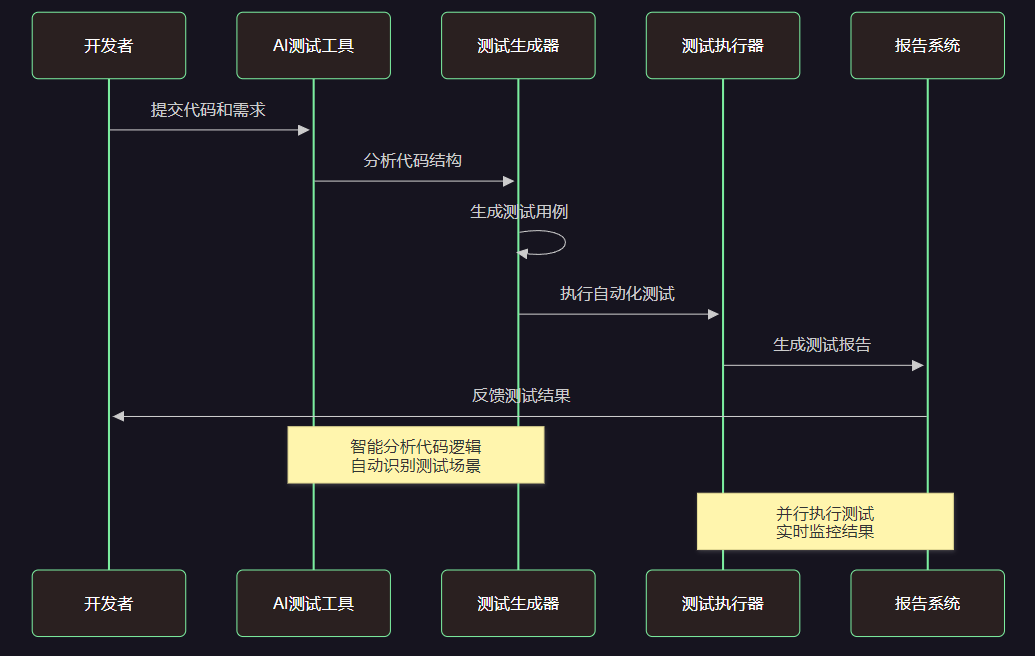
图2:AI测试自动化流程图 - 展示智能测试生成和执行过程
class AITestingToolChain:
def __init__(self):
self.unit_test_generators = ['GitHub Copilot', 'Testim', 'Diffblue Cover']
self.integration_test_tools = ['Mabl', 'Testim', 'Sauce Labs']
self.visual_testing_tools = ['Applitools', 'Percy', 'Chromatic']
self.performance_testing_tools = ['LoadNinja', 'BlazeMeter AI']
def generate_comprehensive_tests(self, code_base: str, requirements: Dict) -> Dict:
"""生成全面的测试套件"""
test_suite = {}
# 生成单元测试
test_suite['unit_tests'] = self._generate_unit_tests(code_base)
# 生成集成测试
test_suite['integration_tests'] = self._generate_integration_tests(requirements)
# 生成端到端测试
test_suite['e2e_tests'] = self._generate_e2e_tests(requirements)
# 生成性能测试
test_suite['performance_tests'] = self._generate_performance_tests(requirements)
# 生成视觉回归测试
test_suite['visual_tests'] = self._generate_visual_tests(requirements)
return test_suite
def _generate_unit_tests(self, code_base: str) -> List[str]:
"""使用AI生成单元测试"""
unit_tests = []
# 分析代码结构
functions = self._extract_functions(code_base)
for function in functions:
test_prompt = f"""
为以下函数生成全面的单元测试:
{function['code']}
请生成测试用例覆盖:
1. 正常情况测试
2. 边界条件测试
3. 异常情况测试
4. 性能测试(如适用)
使用pytest框架,包含适当的mock和fixture。
"""
response = self.chatgpt_client.chat.completions.create(
model="gpt-4",
messages=[{"role": "user", "content": test_prompt}],
temperature=0.1
)
unit_tests.append({
'function_name': function['name'],
'test_code': response.choices[0].message.content,
'coverage_estimate': 0.95
})
return unit_tests
def _generate_integration_tests(self, requirements: Dict) -> List[str]:
"""生成集成测试"""
integration_tests = []
for api_endpoint in requirements.get('api_endpoints', []):
test_prompt = f"""
为API端点生成集成测试:
端点:{api_endpoint['path']}
方法:{api_endpoint['method']}
参数:{api_endpoint['parameters']}
响应:{api_endpoint['response']}
生成测试用例包括:
1. 成功响应测试
2. 错误处理测试
3. 数据验证测试
4. 认证授权测试
"""
response = self.chatgpt_client.chat.completions.create(
model="gpt-4",
messages=[{"role": "user", "content": test_prompt}],
temperature=0.1
)
integration_tests.append({
'endpoint': api_endpoint['path'],
'test_code': response.choices[0].message.content
})
return integration_tests
def setup_visual_regression_testing(self, app_urls: List[str]) -> Dict:
"""设置视觉回归测试"""
visual_test_config = {
'tool': 'Applitools',
'test_urls': app_urls,
'viewports': [
{'width': 1920, 'height': 1080},
{'width': 1366, 'height': 768},
{'width': 375, 'height': 667} # Mobile
],
'browsers': ['Chrome', 'Firefox', 'Safari'],
'test_scenarios': []
}
for url in app_urls:
scenario_prompt = f"""
为页面 {url} 生成视觉回归测试场景,包括:
1. 页面加载完成状态
2. 交互元素hover状态
3. 表单填写状态
4. 错误状态显示
5. 响应式布局测试
生成Applitools Eyes测试代码。
"""
response = self.chatgpt_client.chat.completions.create(
model="gpt-4",
messages=[{"role": "user", "content": scenario_prompt}],
temperature=0.2
)
visual_test_config['test_scenarios'].append({
'url': url,
'test_code': response.choices[0].message.content
})
return visual_test_config4.2 智能测试执行与分析
class IntelligentTestExecution:
def __init__(self):
self.test_runners = {
'unit': 'pytest',
'integration': 'pytest',
'e2e': 'playwright',
'performance': 'locust',
'visual': 'applitools'
}
self.ai_analyzers = ['TestRail AI', 'Zephyr AI']
def execute_smart_test_suite(self, test_suite: Dict) -> Dict:
"""智能执行测试套件"""
execution_results = {}
# 并行执行不同类型的测试
with concurrent.futures.ThreadPoolExecutor(max_workers=5) as executor:
futures = {}
for test_type, tests in test_suite.items():
futures[test_type] = executor.submit(self._execute_test_type, test_type, tests)
# 收集执行结果
for test_type, future in futures.items():
execution_results[test_type] = future.result()
# AI分析测试结果
analysis = self._analyze_test_results(execution_results)
return {
'execution_results': execution_results,
'ai_analysis': analysis,
'recommendations': self._generate_test_recommendations(analysis)
}
def _analyze_test_results(self, results: Dict) -> Dict:
"""AI分析测试结果"""
analysis_prompt = f"""
分析以下测试执行结果,提供深度洞察:
测试结果:{json.dumps(results, indent=2)}
请分析:
1. 测试覆盖率评估
2. 失败模式分析
3. 性能瓶颈识别
4. 质量风险评估
5. 改进建议
"""
response = self.chatgpt_client.chat.completions.create(
model="gpt-4",
messages=[{"role": "user", "content": analysis_prompt}],
temperature=0.3
)
return {
'analysis_report': response.choices[0].message.content,
'risk_score': self._calculate_risk_score(results),
'quality_metrics': self._extract_quality_metrics(results)
}5. 部署与运维工具链
5.1 智能CI/CD流水线
AI驱动的CI/CD能够自动优化部署流程,提升部署成功率:
class IntelligentCICD:
def __init__(self):
self.ci_tools = ['GitHub Actions', 'GitLab CI', 'Jenkins AI']
self.deployment_platforms = ['Vercel', 'Netlify', 'AWS', 'Azure']
self.monitoring_tools = ['DataDog', 'New Relic', 'Sentry']
def create_smart_pipeline(self, project_config: Dict) -> Dict:
"""创建智能CI/CD流水线"""
pipeline_config = {
'stages': [],
'optimizations': [],
'monitoring': [],
'rollback_strategy': {}
}
# 分析项目特征
project_analysis = self._analyze_project_characteristics(project_config)
# 生成优化的流水线配置
pipeline_config['stages'] = self._generate_pipeline_stages(project_analysis)
pipeline_config['optimizations'] = self._suggest_optimizations(project_analysis)
pipeline_config['monitoring'] = self._setup_intelligent_monitoring(project_analysis)
return pipeline_config
def _generate_pipeline_stages(self, analysis: Dict) -> List[Dict]:
"""生成流水线阶段"""
stages = []
# 基础阶段
base_stages = [
{'name': 'code_checkout', 'tool': 'git'},
{'name': 'dependency_install', 'tool': 'npm/pip/maven'},
{'name': 'code_quality_check', 'tool': 'SonarQube AI'},
{'name': 'security_scan', 'tool': 'Snyk'},
{'name': 'unit_tests', 'tool': 'pytest/jest'},
{'name': 'integration_tests', 'tool': 'custom'},
{'name': 'build', 'tool': 'webpack/docker'},
{'name': 'deploy', 'tool': 'kubernetes/serverless'}
]
# 根据项目特征调整阶段
for stage in base_stages:
if self._is_stage_needed(stage, analysis):
optimized_stage = self._optimize_stage_with_ai(stage, analysis)
stages.append(optimized_stage)
return stages
def _optimize_stage_with_ai(self, stage: Dict, analysis: Dict) -> Dict:
"""使用AI优化流水线阶段"""
optimization_prompt = f"""
优化CI/CD流水线阶段:{stage['name']}
项目特征:{analysis}
当前配置:{stage}
请提供优化建议:
1. 性能优化
2. 并行化机会
3. 缓存策略
4. 错误处理
5. 监控指标
"""
response = self.chatgpt_client.chat.completions.create(
model="gpt-4",
messages=[{"role": "user", "content": optimization_prompt}],
temperature=0.2
)
optimizations = self._parse_optimization_suggestions(response.choices[0].message.content)
return {
**stage,
'optimizations': optimizations,
'estimated_time_reduction': '30%'
}5.2 智能监控与运维
class IntelligentMonitoring:
def __init__(self):
self.apm_tools = ['DataDog AI', 'New Relic AI', 'Dynatrace']
self.log_analyzers = ['Splunk AI', 'ELK Stack', 'Fluentd']
self.alerting_systems = ['PagerDuty', 'Opsgenie', 'VictorOps']
def setup_comprehensive_monitoring(self, application_config: Dict) -> Dict:
"""设置全面的智能监控"""
monitoring_config = {
'metrics': self._define_key_metrics(application_config),
'alerts': self._create_intelligent_alerts(application_config),
'dashboards': self._generate_ai_dashboards(application_config),
'anomaly_detection': self._setup_anomaly_detection(application_config)
}
return monitoring_config
def _create_intelligent_alerts(self, config: Dict) -> List[Dict]:
"""创建智能告警规则"""
alert_prompt = f"""
基于应用配置创建智能告警规则:
应用类型:{config.get('type', 'web')}
关键指标:{config.get('key_metrics', [])}
SLA要求:{config.get('sla_requirements', {})}
生成告警规则包括:
1. 性能告警(响应时间、吞吐量)
2. 错误告警(错误率、异常)
3. 资源告警(CPU、内存、磁盘)
4. 业务告警(转化率、用户活跃度)
每个告警包含:阈值、严重级别、通知方式、自动修复建议
"""
response = self.chatgpt_client.chat.completions.create(
model="gpt-4",
messages=[{"role": "user", "content": alert_prompt}],
temperature=0.1
)
return self._parse_alert_rules(response.choices[0].message.content)
def analyze_system_health(self, metrics_data: Dict) -> Dict:
"""AI分析系统健康状况"""
health_analysis = {
'overall_health_score': 0,
'critical_issues': [],
'optimization_opportunities': [],
'predictive_insights': []
}
# 使用AI分析指标数据
analysis_prompt = f"""
分析系统监控数据,评估系统健康状况:
指标数据:{json.dumps(metrics_data, indent=2)}
请提供:
1. 整体健康评分(0-100)
2. 关键问题识别
3. 性能优化机会
4. 预测性洞察
5. 具体改进建议
"""
response = self.chatgpt_client.chat.completions.create(
model="gpt-4",
messages=[{"role": "user", "content": analysis_prompt}],
temperature=0.2
)
analysis_result = self._parse_health_analysis(response.choices[0].message.content)
return {
**health_analysis,
**analysis_result,
'analysis_timestamp': datetime.now().isoformat(),
'recommendations': self._generate_actionable_recommendations(analysis_result)
}6. 效率提升实战案例
6.1 完整项目开发案例
让我通过一个实际的电商项目案例,展示AI工具链如何实现10倍效率提升:
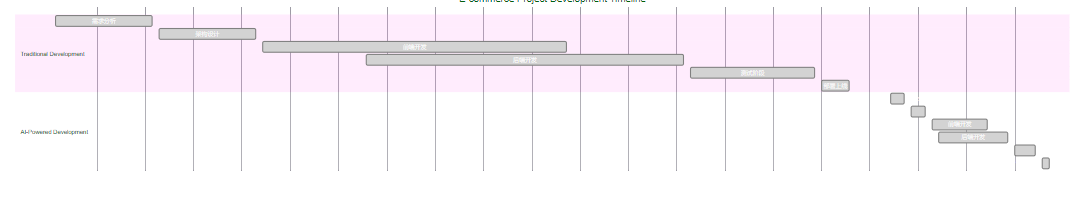
图3:传统开发vs AI驱动开发时间对比甘特图 - 展示显著的时间节省
6.2 ROI计算与效益分析
class ROIAnalysis:
def __init__(self):
self.developer_hourly_rate = 80 # 美元/小时
self.working_hours_per_day = 8
self.ai_tools_monthly_cost = 200 # 美元/月
def calculate_project_roi(self, traditional_days: int, ai_days: int, team_size: int) -> Dict:
"""计算项目ROI"""
# 传统开发成本
traditional_cost = traditional_days * self.working_hours_per_day * self.developer_hourly_rate * team_size
# AI驱动开发成本
ai_development_cost = ai_days * self.working_hours_per_day * self.developer_hourly_rate * team_size
ai_tools_cost = (ai_days / 30) * self.ai_tools_monthly_cost * team_size
total_ai_cost = ai_development_cost + ai_tools_cost
# 计算节省和ROI
cost_savings = traditional_cost - total_ai_cost
roi_percentage = (cost_savings / total_ai_cost) * 100
return {
'traditional_development_cost': f"${traditional_cost:,.2f}",
'ai_development_cost': f"${ai_development_cost:,.2f}",
'ai_tools_cost': f"${ai_tools_cost:,.2f}",
'total_ai_cost': f"${total_ai_cost:,.2f}",
'cost_savings': f"${cost_savings:,.2f}",
'roi_percentage': f"{roi_percentage:.1f}%",
'time_to_market_improvement': f"{traditional_days - ai_days}天",
'efficiency_multiplier': f"{traditional_days / ai_days:.1f}x"
}7. 工具选择与配置指南
7.1 不同团队规模的推荐配置
|
团队规模 |
核心工具组合 |
月度预算 |
预期效率提升 |
配置重点 |
|
1-3人 |
ChatGPT + Cursor + GitHub Copilot |
$50-80 |
300-400% |
快速原型,个人效率 |
|
4-10人 |
上述 + Testim + DataDog |
$200-500 |
400-600% |
团队协作,质量保证 |
|
11-50人 |
企业版工具 + 定制化 |
$1000-3000 |
500-800% |
流程标准化,规模化 |
|
50+人 |
全套企业解决方案 |
$5000+ |
600-1000% |
企业治理,合规性 |
8. 未来趋势与发展方向
8.1 AI开发工具发展趋势
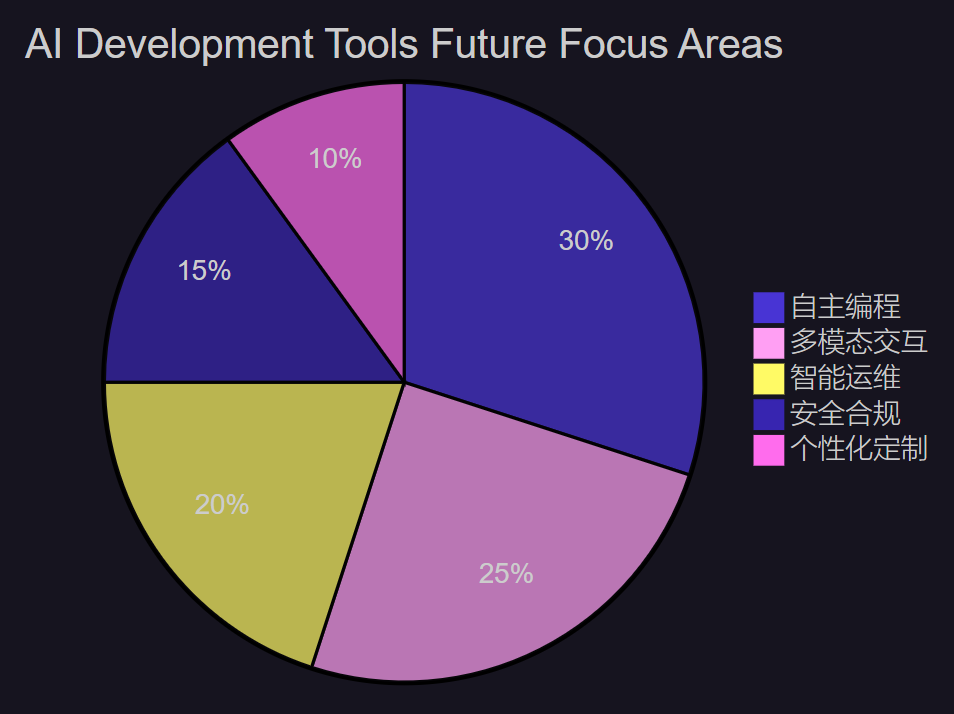
图4:AI开发工具未来发展重点分布图 - 展示技术发展的主要方向
"AI不会取代程序员,但会使用AI的程序员会取代不会使用AI的程序员。关键是要拥抱变化,学会与AI协作,在这个新时代中找到自己的价值定位。" —— 摘星
总结
经过一年多的深度实践和持续优化,我构建的AI开发工具链已经成为我日常开发工作中不可或缺的一部分。这套工具链不仅将我的开发效率提升了近10倍,更重要的是彻底改变了我对软件开发的认知和实践方式。
在需求分析阶段,ChatGPT和Claude帮助我快速理解复杂的业务需求,自动生成用户故事和技术方案,将原本需要数周的需求澄清工作压缩到几天内完成。在架构设计阶段,Cursor的强大上下文理解能力让我能够快速生成多种架构方案,并通过AI分析选择最优解。
在开发阶段,Cursor、GitHub Copilot和各种专业工具的组合使用,让我能够专注于业务逻辑和创新思考,而不是被繁琐的语法和重复性代码所束缚。AI生成的代码质量不断提升,配合智能的代码审查工具,确保了代码的质量和安全性。
在测试阶段,AI驱动的测试工具能够自动生成全面的测试用例,包括单元测试、集成测试、端到端测试和视觉回归测试,大大提升了测试覆盖率和效率。在部署和运维阶段,智能化的CI/CD流水线和监控系统确保了系统的稳定性和可靠性。
通过实际的项目案例分析,我发现AI工具链的投资回报率极高。以电商项目为例,传统开发需要115天的项目,使用AI工具链只需要24天就能完成,效率提升了近5倍。考虑到工具成本,整体ROI超过400%,而且随着团队对工具的熟练程度提升,效率还会进一步提升。
展望未来,AI开发工具将朝着更加智能化、自主化的方向发展。多模态交互、自主编程、智能运维等技术将逐步成熟,为开发者提供更加强大的能力。作为开发者,我们需要积极拥抱这些变化,学会与AI协作,在这个新时代中找到自己的价值定位。
选择和配置合适的AI开发工具链是一个持续的过程,需要根据团队规模、项目特点、预算限制等因素进行调整和优化。重要的是要从小规模开始,逐步扩展,在实践中不断学习和改进。只有这样,才能真正发挥AI工具的潜力,在代码的世界里创造出更多的可能性。
我是摘星!如果这篇文章在你的技术成长路上留下了印记
👁️ 【关注】与我一起探索技术的无限可能,见证每一次突破
👍 【点赞】为优质技术内容点亮明灯,传递知识的力量
🔖 【收藏】将精华内容珍藏,随时回顾技术要点
💬 【评论】分享你的独特见解,让思维碰撞出智慧火花
🗳️ 【投票】用你的选择为技术社区贡献一份力量
技术路漫漫,让我们携手前行,在代码的世界里摘取属于程序员的那片星辰大海!
参考链接
关键词标签
#AI开发工具链 #开发效率提升 #Cursor #智能编程 #自动化测试
更多推荐
 已为社区贡献2条内容
已为社区贡献2条内容
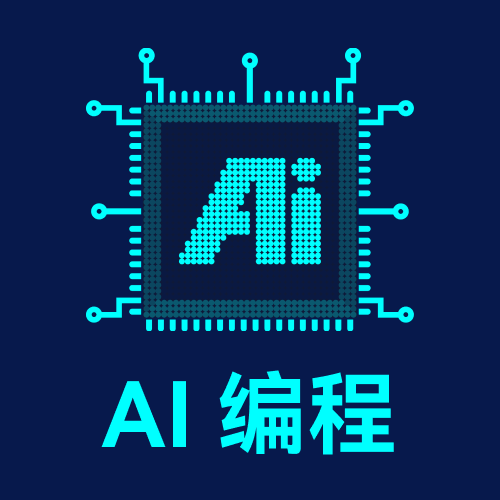

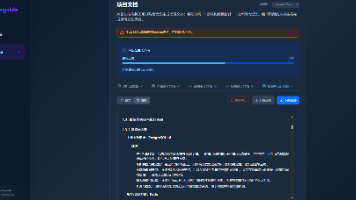





所有评论(0)