MongoDB Node.js驱动中的cursor对象
在使用MongoDB Node.js驱动程序在MongoDB中执行某些操作时,结果以Cursor(游标)对象返回。Cursor对象作为一个可迭代的可在数据库中访问一组对象的游标。例如,当你使用find()时,实际的文档不在回调函数中返回;相反,返回的是cursor对象。然后,你可以使用该Curosr对象来读取结果的条目。 因为Cursor对象是可迭代的,所以在内部保持一个当前位置的索
在使用MongoDB Node.js驱动程序在MongoDB中执行某些操作时,结果以Cursor(游标)对象返回。Cursor对象作为一个可迭代的可在数据库中访问一组对象的游标。例如,当你使用find()时,实际的文档不在回调函数中返回;相反,返回的是cursor对象。然后,你可以使用该Curosr对象来读取结果的条目。
因为Cursor对象是可迭代的,所以在内部保持一个当前位置的索引。这样,你就可以一次读取多个条目。请记住,有些操作只影响Cursor对象的当前项目,并递增索引。其他操作则影响从目前索引往前的所有条目。
1,each(callback)
从当前游标索引开始遍历Cursor对象的条目并每次都调用回调函数。这可以让你在右边表示的每个条目上执行回调函数。回调函数接受err和item参数。
var MongoClient = require('mongodb').MongoClient;
url = "mongodb://localhost:27017/test"
MongoClient.connect(url,function(err,db){
dbo = db.db("test");
collectionIns = dbo.collection("products");
var i = 1;
collectionIns.find({}).each(function(err,item){
console.log("这是第"+i+"个条目");
console.log(item);
i +=1;
});
});运行结果:
这是第1个条目
{ _id: 154, name: '笔记本电脑' }
这是第2个条目
{ _id: 155, name: '耳机' }
这是第3个条目
{ _id: 156, name: '台式电脑' }
这是第4个条目
{ _id: 5b07ab43a9f106ce6ce1227c, id: '1111', name: 'xiaobaicai' }
这是第5个条目
{ _id: 5b07abbaff6004f4cc35e72b, id: '1112', name: 'xiaobaicai' }
这是第6个条目
{ _id: 5b07ac26462e1df41855a47f, id: '1112', name: 'xiaobaicai' }
这是第7个条目
{ _id: 166, name: '白菜在练习' }2,toArray(callback)
从当前右边索引开始向前遍历Cursor对象的条目并返回一个对象数组给回调函数。回调函数接收err和items.
var MongoClient = require('mongodb').MongoClient;
url = "mongodb://localhost:27017/test"
MongoClient.connect(url,function(err,db){
dbo = db.db("test");
collectionIns = dbo.collection("products");
var i = 1;
collectionIns.find({}).toArray(function(err,item){
console.log("这是第"+i+"个条目");
console.log(item);
i +=1;
});
db.close();
});运行结果:
这是第1个条目
[ { _id: 154, name: '笔记本电脑' },
{ _id: 155, name: '耳机' },
{ _id: 156, name: '台式电脑' },
{ _id: 5b07ab43a9f106ce6ce1227c, id: '1111', name: 'xiaobaicai' },
{ _id: 5b07abbaff6004f4cc35e72b, id: '1112', name: 'xiaobaicai' },
{ _id: 5b07ac26462e1df41855a47f, id: '1112', name: 'xiaobaicai' },
{ _id: 166, name: '白菜在练习' } ]3,count(callback)
计算Cursor中对象的个数
var MongoClient = require('mongodb').MongoClient;
url = "mongodb://localhost:27017/test"
MongoClient.connect(url,function(err,db){
dbo = db.db("test");
collectionIns = dbo.collection("products");
var i = 1;
collectionIns.find({}).count(function(err,item){
console.log("这是第"+i+"个条目");
console.log(item);
i +=1;
});
db.close();
});运行结果:
74 close(callback)
释放cursor对象,从而释放客户端和MongoDB服务器上的内存
5,isClosed()
如果Cursor对象已关闭,返回true,否则返回false。
更多推荐
 已为社区贡献1条内容
已为社区贡献1条内容
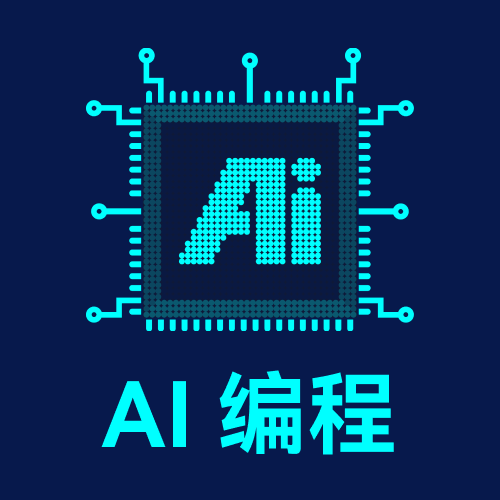
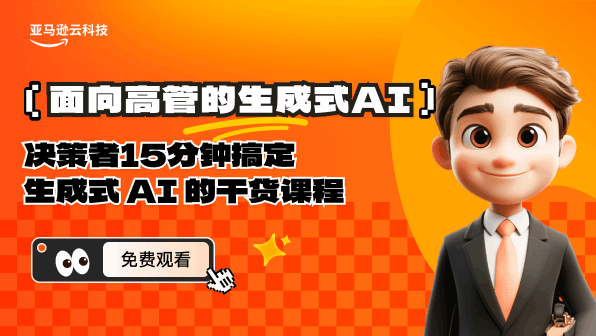
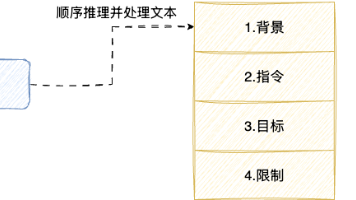







所有评论(0)